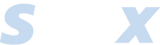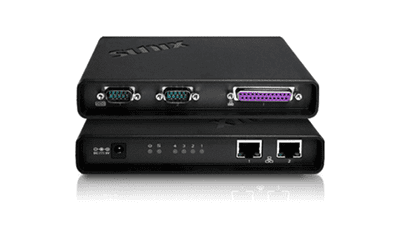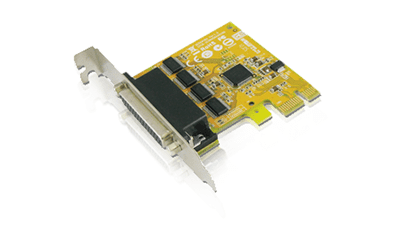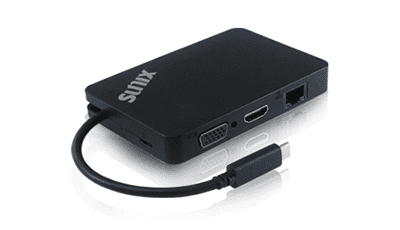FAQ
You could search FAQ by Keyword or Model Name, then click search button to
find out the question you may have on the table below. If you could not find
the answers,
please go to here to contact us.
Search Results
Question
Why did the warning occur when I installed the driver of the RS-232 card?
Answer
Please follow below steps:
1.Change the PCI slot
2.Reinstall the driver
3.Please go to www.sunix.com.tw to download or update the newest driver If the warning still occurs, please following below steps:
a). Using the eraser to wipe the golden finger of PCI card (Which area connects the PCI slot)
b). clean the PCI slot.
1.Change the PCI slot
2.Reinstall the driver
3.Please go to www.sunix.com.tw to download or update the newest driver If the warning still occurs, please following below steps:
a). Using the eraser to wipe the golden finger of PCI card (Which area connects the PCI slot)
b). clean the PCI slot.
FAQ
You could search FAQ by Keyword or Model Name, then
click search button to find out the question you may
have on the table below. If you could not find the
answers,
please go to here to contact us.
Search Results
Question
Why did the warning occur when I installed the driver of the RS-232 card?
Answer
Please follow below steps:
1.Change the PCI slot
2.Reinstall the driver
3.Please go to www.sunix.com.tw to download or update the newest driver If the warning still occurs, please following below steps:
a). Using the eraser to wipe the golden finger of PCI card (Which area connects the PCI slot)
b). clean the PCI slot.
1.Change the PCI slot
2.Reinstall the driver
3.Please go to www.sunix.com.tw to download or update the newest driver If the warning still occurs, please following below steps:
a). Using the eraser to wipe the golden finger of PCI card (Which area connects the PCI slot)
b). clean the PCI slot.
FAQ
You could search FAQ by Keyword
or Model Name, then click search
button to find out the question
you may have on the table below.
If you could not find the
answers,
please go to here
to contact us.
Search Results
Question
Why did the warning occur when I installed the driver of the RS-232 card?
Answer
Please follow below steps:
1.Change the PCI slot
2.Reinstall the driver
3.Please go to www.sunix.com.tw to download or update the newest driver If the warning still occurs, please following below steps:
a). Using the eraser to wipe the golden finger of PCI card (Which area connects the PCI slot)
b). clean the PCI slot.
1.Change the PCI slot
2.Reinstall the driver
3.Please go to www.sunix.com.tw to download or update the newest driver If the warning still occurs, please following below steps:
a). Using the eraser to wipe the golden finger of PCI card (Which area connects the PCI slot)
b). clean the PCI slot.
FAQ
You could
search FAQ
by Keyword
or Model
Name, then
click search
button to
find out the
question you
may have on
the table
below. If
you could
not find the
answers,
please go to
here
to contact
us.
Search Results
Question
Why did the warning occur when I installed the driver of the RS-232 card?
Answer
Please follow below steps:
1.Change the PCI slot
2.Reinstall the driver
3.Please go to www.sunix.com.tw to download or update the newest driver If the warning still occurs, please following below steps:
a). Using the eraser to wipe the golden finger of PCI card (Which area connects the PCI slot)
b). clean the PCI slot.
1.Change the PCI slot
2.Reinstall the driver
3.Please go to www.sunix.com.tw to download or update the newest driver If the warning still occurs, please following below steps:
a). Using the eraser to wipe the golden finger of PCI card (Which area connects the PCI slot)
b). clean the PCI slot.