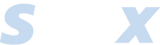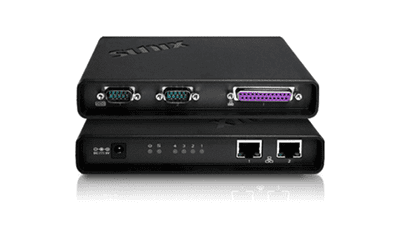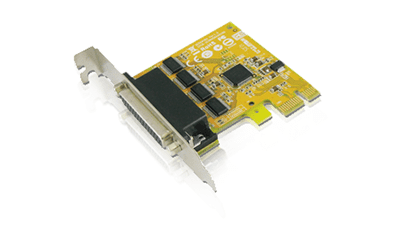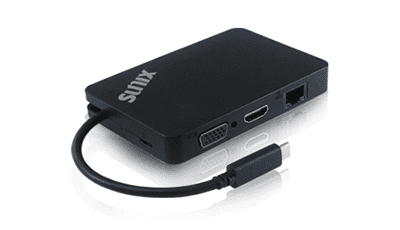DPKM11H00 (phased out)
DevicePort Dock Mode Ethernet enabled RS-232 & Printer Port Replicator
- Expands 1 RS-232 and 1 printer LPT ports over Ethernet.
- Seial communication speeds up to 115.2Kbps.
- Real-Time data transmitting (Real COM) without complicated IP setup.
- COM Port Auto-Detect and Port-Mapping supports Plug-N-Play.
- Compatible with existing software and AP.
- To make wiring simple, fast, and more space efficient.
- Easy maintenance with Fixed COM number and Hot-Swap.
- Built-in SUNIX DPL2000Q high performance controller.
- DevicePort Dock mode supports secured connection between PC host and DevicePort.(*Note 1)
- Supports Daisy Chain Topology and maximum 12 COM ports expansion.
- Data buffer prevents any unforeseen data loss during a connection failure.
- 15KV ESD protection for all serial signals meets IEC-61000-4-2 standard.
- Low power consumption design for Green Environment.
- Certified by CE, FCC, VCCI, BSMI, RoHS and Microsoft WHQL approval.
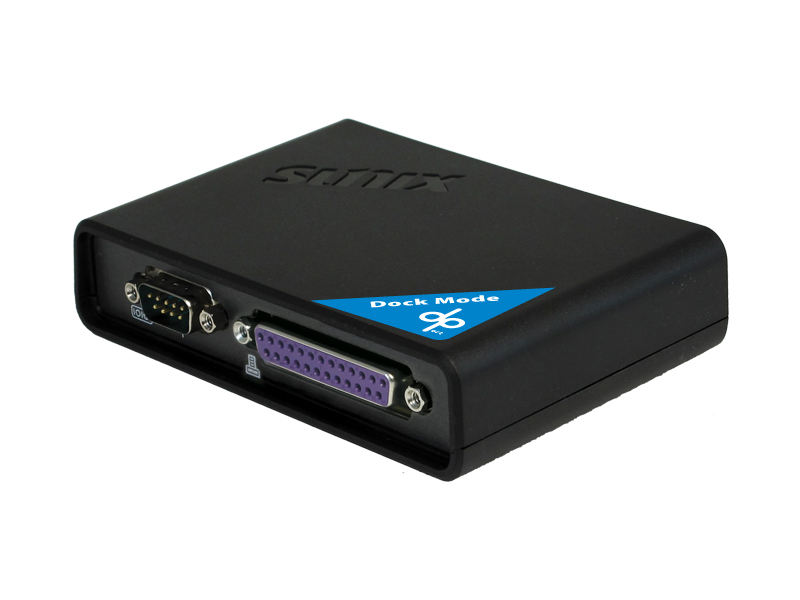




Introduction
SUNIX DevicePort is the ideal choice to enable your current Legacy I/O devices networking. DPKM11H00 allows users to expand both RS-232 and printer ports over Ethernet connection, and it works as a PCIe add-on card operation on any windows based tiny desktop, laptop, or All-in-one system. With SUNIX DPL2000Q High-Performance Ethernet-UART/Printer controller and exclusive I/O redirection technology, DevicePort creates physical COM and LPT ports that support real time data communication and Ethernet-COM/LPT port hot-plug capability; user can expand legacy port easily without complex software configuration that improves deployment efficiency to achieve greater reliability in commercial and industrial automation applications.
Features
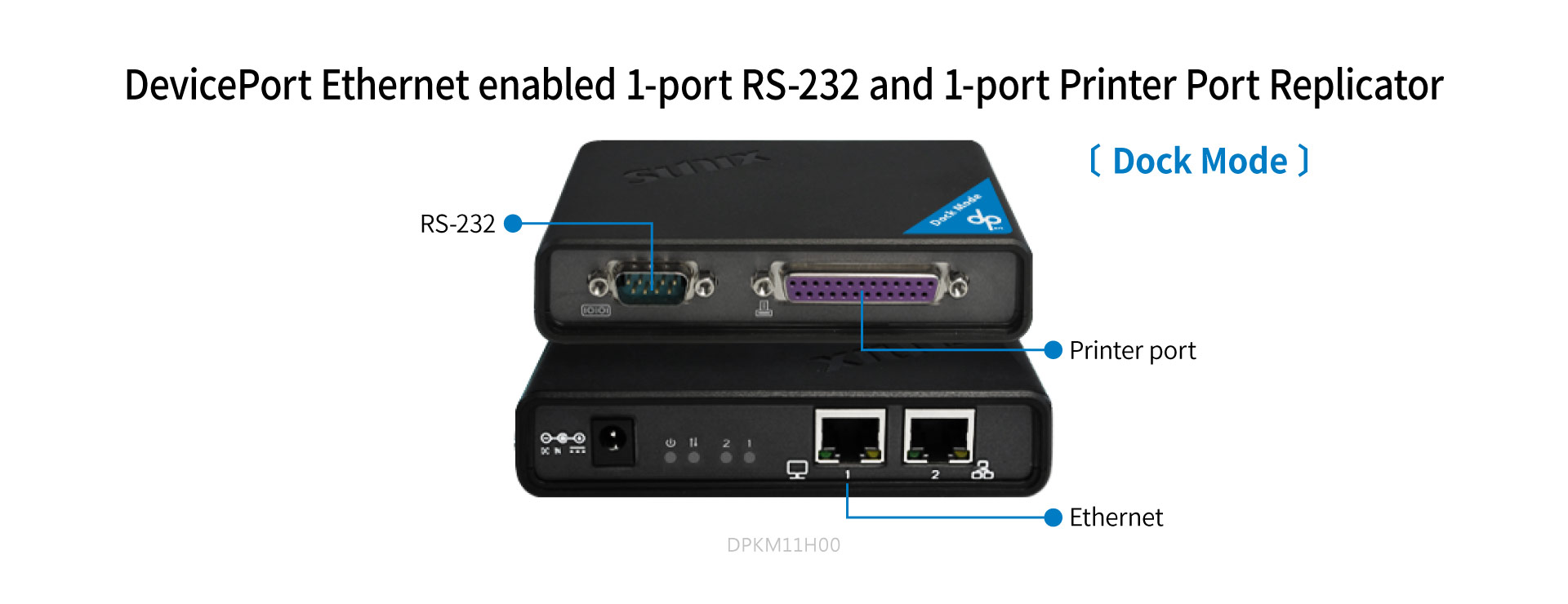


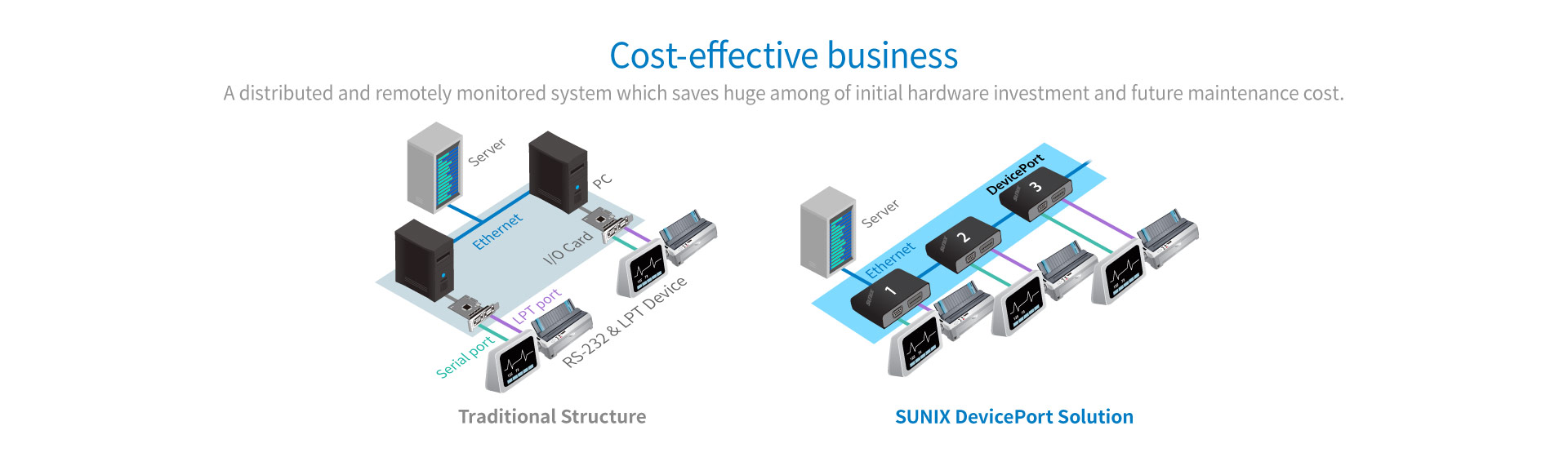
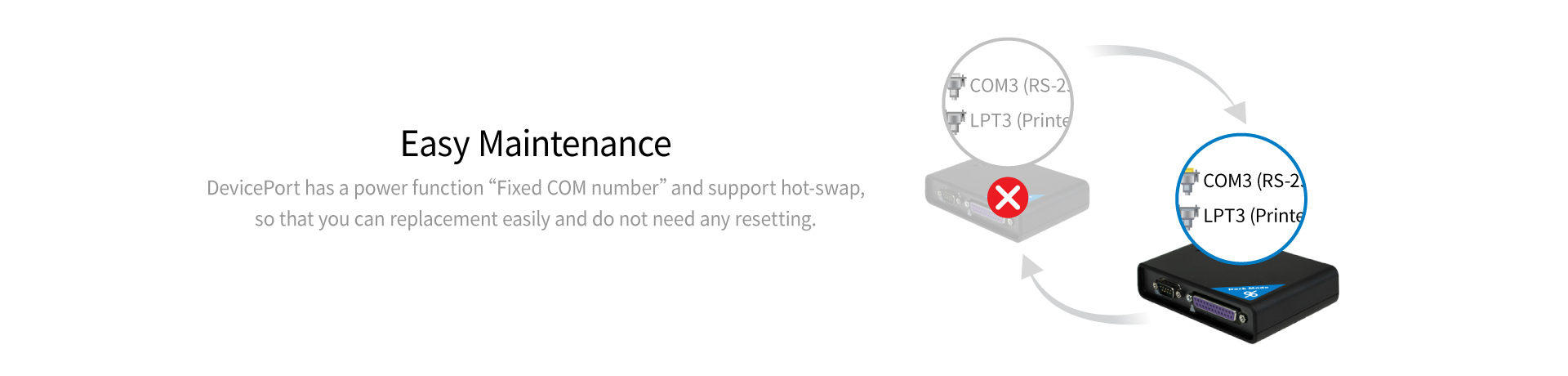
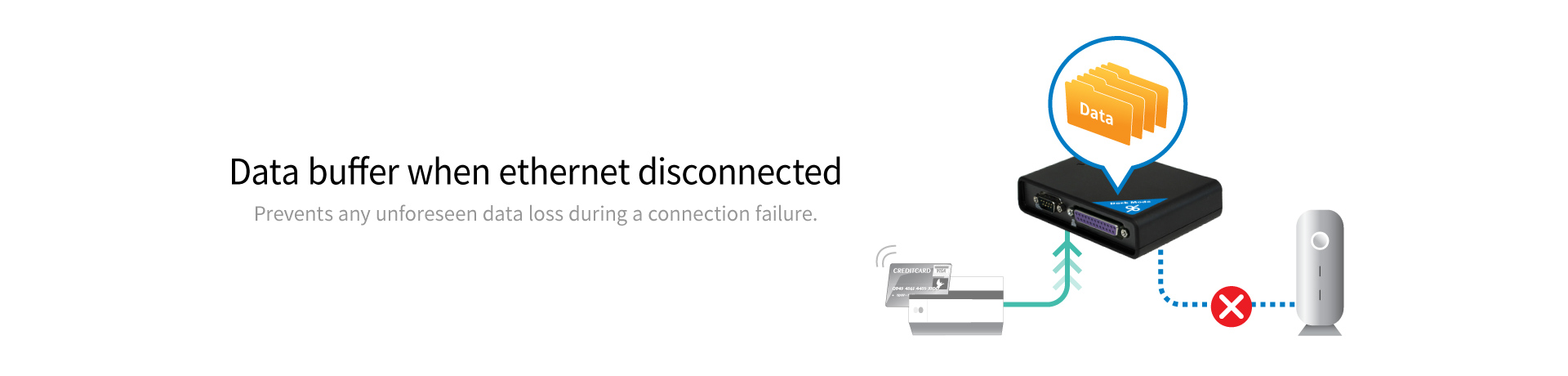
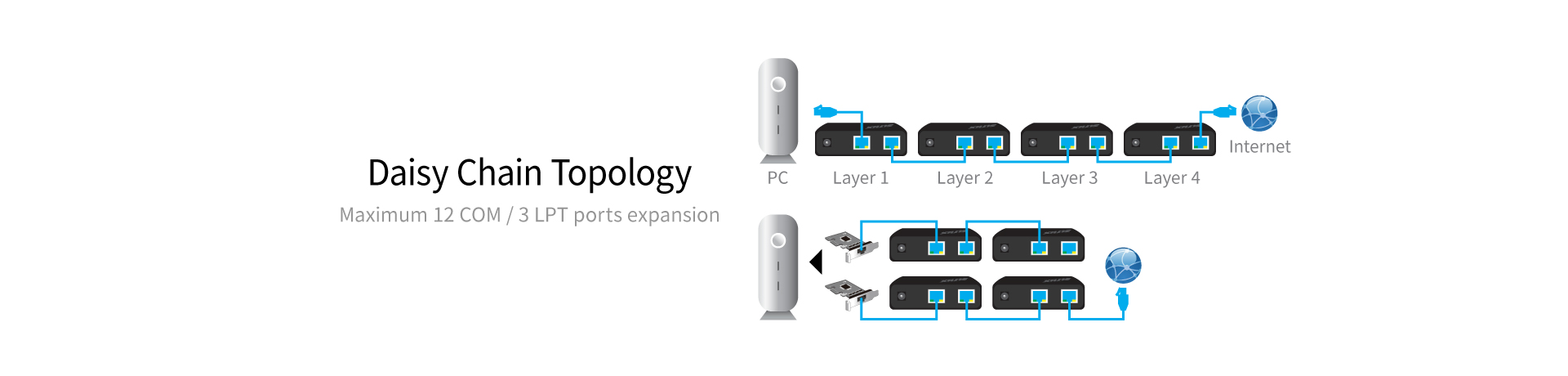
Film
Specifications
Serial Communication
| Interface | RS-232 | Baud rate | 50bps ~115.2Kbps |
| Controller | SUNIX DPL2000Q | Stop bit | 1, 1.5, 2 |
| BUS | Ethernet | Parity | even, odd, none, mark, space |
| No. of Port | 1-port | Flow Control | Xon/Xoff (software) |
| FIFO | 1Kbyte Hardware / per port | Connector | DB9 Male |
| Signal | DCD, TxD, RxD, RTS, CTS, DTR, DSR, GND, RI | ||
| Protection |
±15KV ESD IEC-61000-4-2 Air Discharge ±8KV ESD IEC61000-4-2 Contact Discharge ±4KV ESD IEC61000-4-2 Level2 Line-to-Line |
||
Parallel Communication
| Interface | IEEE1284 Printer Support(*Note 3) |
| No. of Port | 1-port |
| FIFO | 1Kbyte Hardware / per port |
| Speed | Maximum 2.7MBps |
| PCB Connector | DB25 Female |
Ethernet Communication
| Number of Ports |
2-port (*Note 1) Upstream to Ethernet Switch Downstream to PC Host |
| Speed | 10/100 Mbps, auto MDI/MDIX |
| Connector | RJ45 |
| Magnetic Isolation Protection | 1.0K Built-in |
Power Requirements
| Input Voltage | 5 to 12VDC |
| Power Consumption | 2.5W @ 5VDC |
| Connector | DC-Jack |
Driver Support
| Windows Client | XP (X86) / 7 / 8 / 8.1 / 10 (X86/X64) |
| Windows Server | 2003 / 2008 / 2012R2 (X64) |
Regulatory Approvals
| Hardware | CE, FCC, VCCI, BSMI |
| Software |
Microsoft WHQL Windows • Microsoft Client: XP (X86) / 7 / 8 / 8.1 (X86/X64) • Microsoft Server: 2003/2008/2012R2 (X64) |
Environment
| Operation Temperature | 0 to 45°C (32 to 113°F) |
| Operation Humidity | 5 to 95% RH (non-condensing) |
| Storage Temperature | -20 to 85°C (-4 to 185°F) |
Physical Characteristics
| Housing | ABS, PC, Metal |
| Weight | 150g |
| Dimensions | 121x81.93x27(mm) , 4.7x3.2x1.0(inch) |
Note:
2. LPT port does not support LPT Key Locker and other Parallel devices, but Printer only. It does not support legacy 278/378/3BC ISA address either.
Accessories
Including Accessories

- (ψ5.5 *ψ2.0 / 120cm)
- Partner No.: 1WDC-Y1120G4100000
- 1 pcs
Support
Download Manual
| Manual | DevicePort Dock Multi I/O |
|
| Version | Ver 2.0 | |
| Update | 2015-08-25 10:27:16 | |
| Size | 16MB |
Download Datasheet
| Datasheet | DPKM11H00 Datasheet |
|
Download Guide
| Guide | Dock-Multi |
|
DPKM11H00 (phased out)
DevicePort Dock Mode Ethernet enabled RS-232 & Printer Port Replicator
- Expands 1 RS-232 and 1 printer LPT ports over Ethernet.
- Seial communication speeds up to 115.2Kbps.
- Real-Time data transmitting (Real COM) without complicated IP setup.
- COM Port Auto-Detect and Port-Mapping supports Plug-N-Play.
- Compatible with existing software and AP.
- To make wiring simple, fast, and more space efficient.
- Easy maintenance with Fixed COM number and Hot-Swap.
- Built-in SUNIX DPL2000Q high performance controller.
- DevicePort Dock mode supports secured connection between PC host and DevicePort.(*Note 1)
- Supports Daisy Chain Topology and maximum 12 COM ports expansion.
- Data buffer prevents any unforeseen data loss during a connection failure.
- 15KV ESD protection for all serial signals meets IEC-61000-4-2 standard.
- Low power consumption design for Green Environment.
- Certified by CE, FCC, VCCI, BSMI, RoHS and Microsoft WHQL approval.
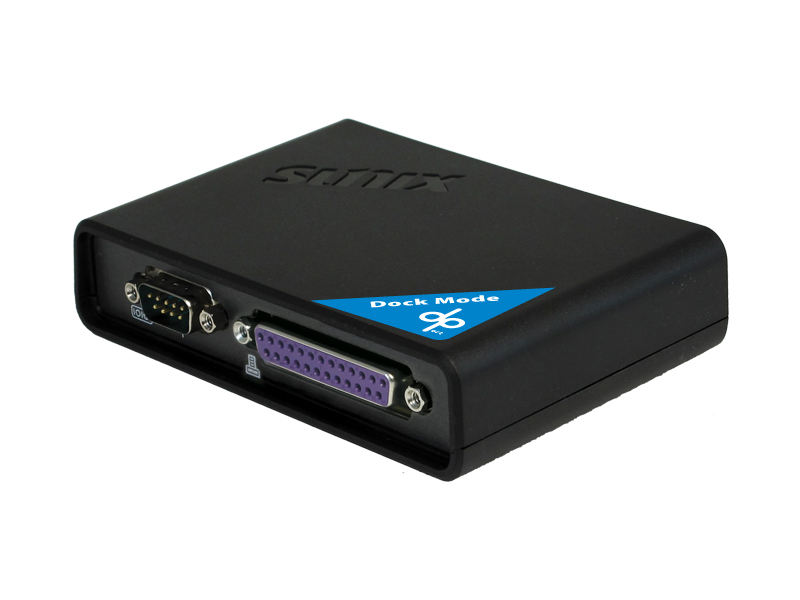




Introduction
SUNIX DevicePort is the ideal choice to enable your current Legacy I/O devices networking. DPKM11H00 allows users to expand both RS-232 and printer ports over Ethernet connection, and it works as a PCIe add-on card operation on any windows based tiny desktop, laptop, or All-in-one system. With SUNIX DPL2000Q High-Performance Ethernet-UART/Printer controller and exclusive I/O redirection technology, DevicePort creates physical COM and LPT ports that support real time data communication and Ethernet-COM/LPT port hot-plug capability; user can expand legacy port easily without complex software configuration that improves deployment efficiency to achieve greater reliability in commercial and industrial automation applications.
Features
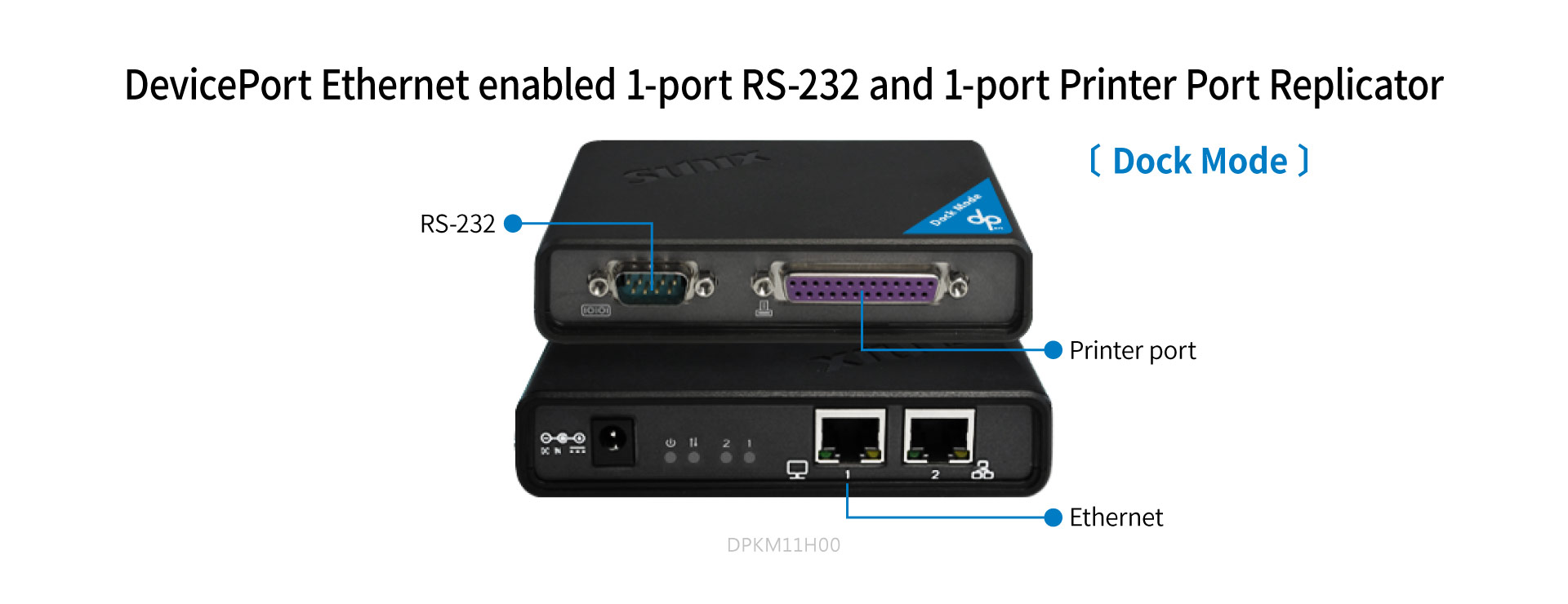


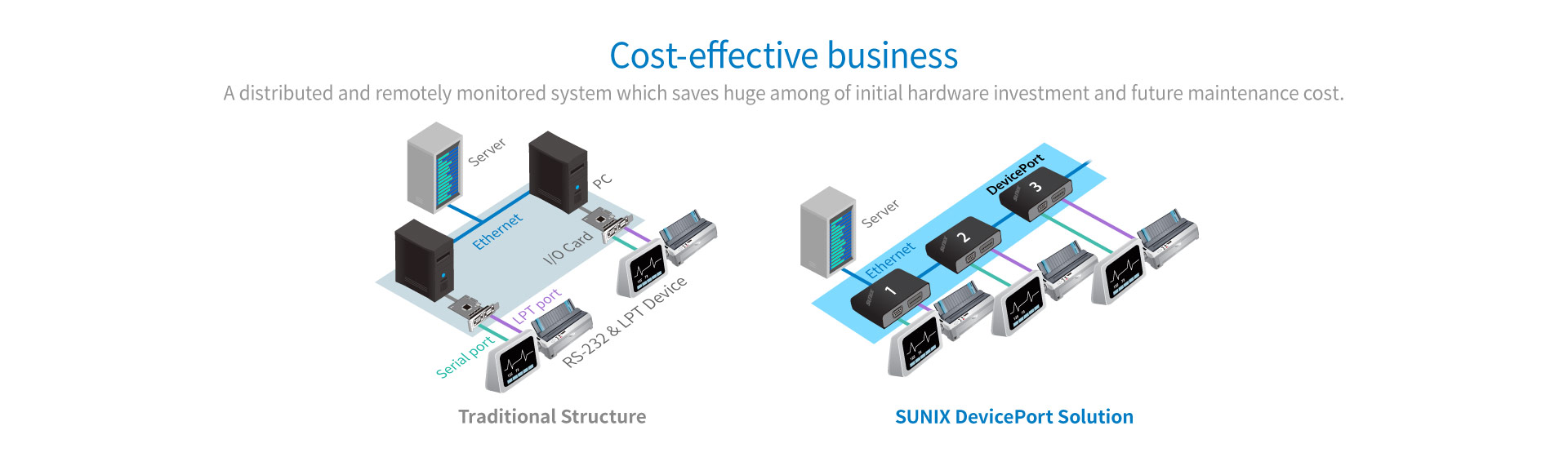
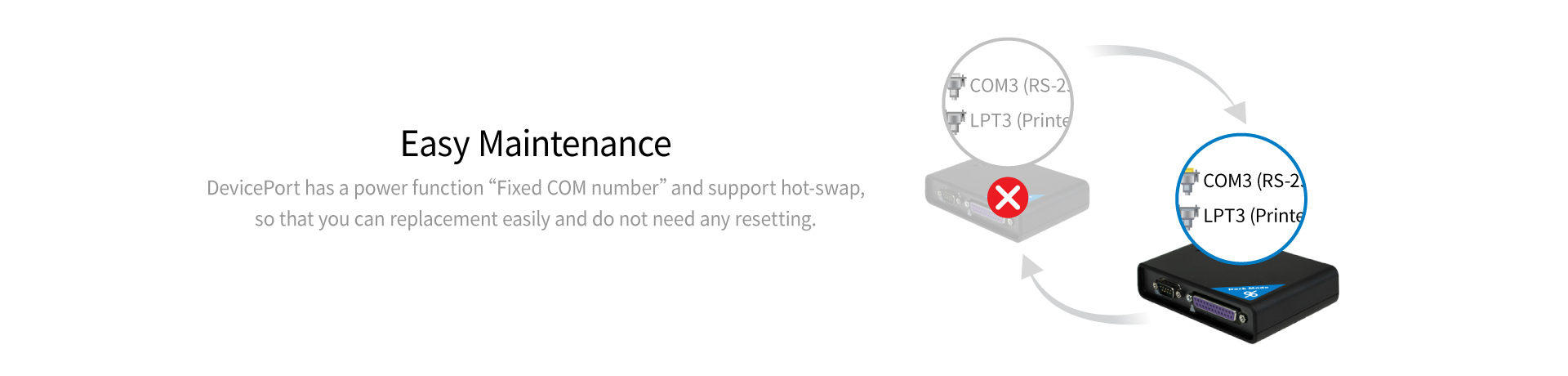
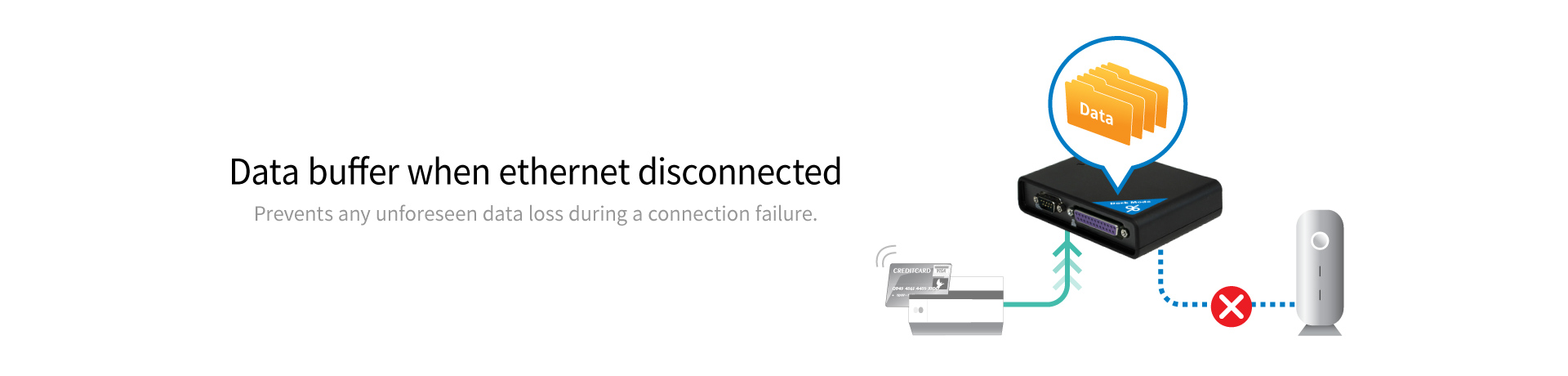
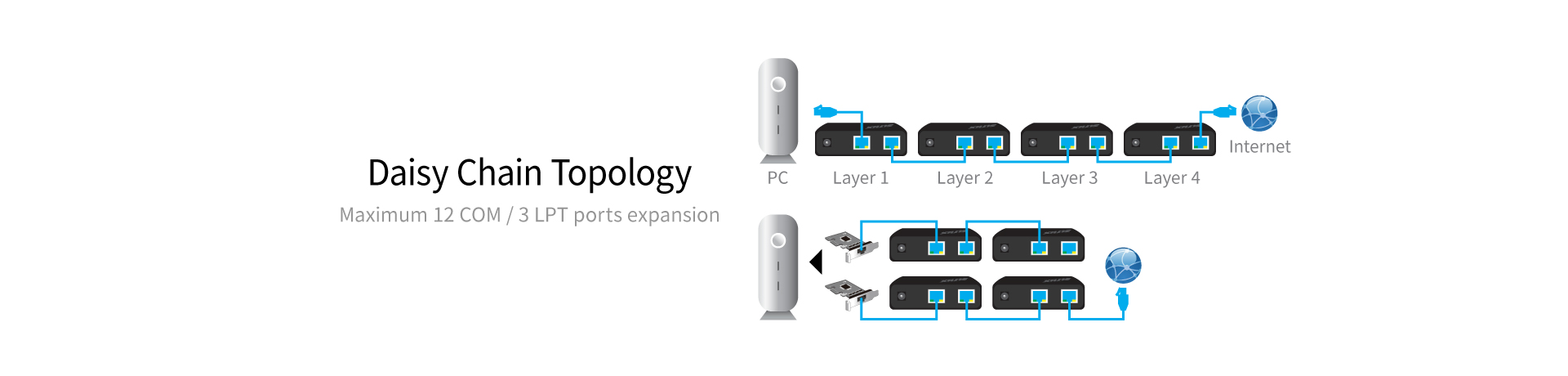
Film
Specifications
Serial Communication
| Interface | RS-232 | Baud rate | 50bps ~115.2Kbps |
| Controller | SUNIX DPL2000Q | Stop bit | 1, 1.5, 2 |
| BUS | Ethernet | Parity | even, odd, none, mark, space |
| No. of Port | 1-port | Flow Control | Xon/Xoff (software) |
| FIFO | 1Kbyte Hardware / per port | Connector | DB9 Male |
| Signal | DCD, TxD, RxD, RTS, CTS, DTR, DSR, GND, RI | ||
| Protection |
±15KV ESD IEC-61000-4-2 Air Discharge ±8KV ESD IEC61000-4-2 Contact Discharge ±4KV ESD IEC61000-4-2 Level2 Line-to-Line |
||
Parallel Communication
| Interface | IEEE1284 Printer Support(*Note 3) |
| No. of Port | 1-port |
| FIFO | 1Kbyte Hardware / per port |
| Speed | Maximum 2.7MBps |
| PCB Connector | DB25 Female |
Ethernet Communication
| Number of Ports |
2-port (*Note 1) Upstream to Ethernet Switch Downstream to PC Host |
| Speed | 10/100 Mbps, auto MDI/MDIX |
| Connector | RJ45 |
| Magnetic Isolation Protection | 1.0K Built-in |
Power Requirements
| Input Voltage | 5 to 12VDC |
| Power Consumption | 2.5W @ 5VDC |
| Connector | DC-Jack |
Driver Support
| Windows Client | XP (X86) / 7 / 8 / 8.1 / 10 (X86/X64) |
| Windows Server | 2003 / 2008 / 2012R2 (X64) |
Regulatory Approvals
| Hardware | CE, FCC, VCCI, BSMI |
| Software |
Microsoft WHQL Windows • Microsoft Client: XP (X86) / 7 / 8 / 8.1 (X86/X64) • Microsoft Server: 2003/2008/2012R2 (X64) |
Environment
| Operation Temperature | 0 to 45°C (32 to 113°F) |
| Operation Humidity | 5 to 95% RH (non-condensing) |
| Storage Temperature | -20 to 85°C (-4 to 185°F) |
Physical Characteristics
| Housing | ABS, PC, Metal |
| Weight | 150g |
| Dimensions | 121x81.93x27(mm) , 4.7x3.2x1.0(inch) |
Note:
2. LPT port does not support LPT Key Locker and other Parallel devices, but Printer only. It does not support legacy 278/378/3BC ISA address either.
Accessories
Including Accessories

- (ψ5.5 *ψ2.0 / 120cm)
- Partner No.: 1WDC-Y1120G4100000
- 1 pcs
Support
Download Manual
| Manual | DevicePort Dock Multi I/O |
|
| Version | Ver 2.0 | |
| Update | 2015-08-25 10:27:16 | |
| Size | 16MB |
Download Datasheet
| Datasheet | DPKM11H00 Datasheet |
|
Download Guide
| Guide | Dock-Multi |
|
DPKM11H00 (phased out)
DevicePort Dock Mode Ethernet enabled RS-232 & Printer Port Replicator
- Expands 1 RS-232 and 1 printer LPT ports over Ethernet.
- Seial communication speeds up to 115.2Kbps.
- Real-Time data transmitting (Real COM) without complicated IP setup.
- COM Port Auto-Detect and Port-Mapping supports Plug-N-Play.
- Compatible with existing software and AP.
- To make wiring simple, fast, and more space efficient.
- Easy maintenance with Fixed COM number and Hot-Swap.
- Built-in SUNIX DPL2000Q high performance controller.
- DevicePort Dock mode supports secured connection between PC host and DevicePort.(*Note 1)
- Supports Daisy Chain Topology and maximum 12 COM ports expansion.
- Data buffer prevents any unforeseen data loss during a connection failure.
- 15KV ESD protection for all serial signals meets IEC-61000-4-2 standard.
- Low power consumption design for Green Environment.
- Certified by CE, FCC, VCCI, BSMI, RoHS and Microsoft WHQL approval.
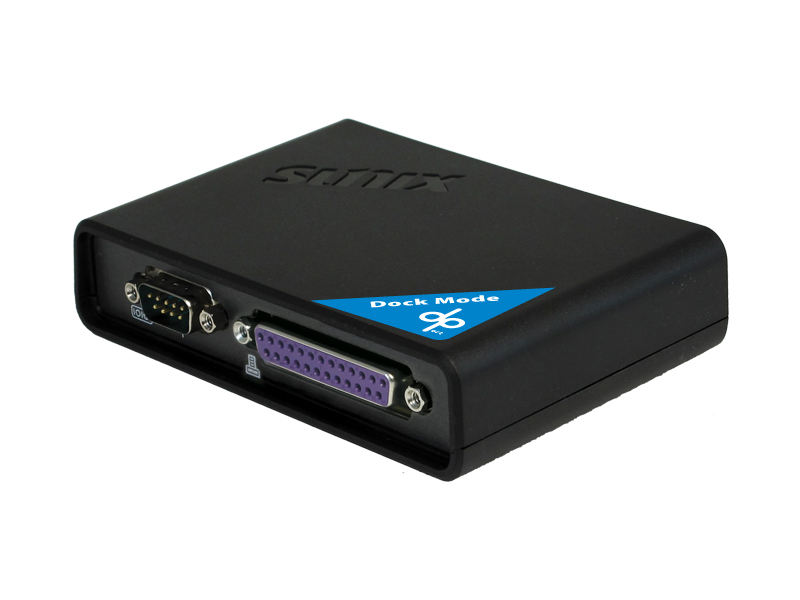




Introduction
SUNIX DevicePort is the ideal choice to enable your current Legacy I/O devices networking. DPKM11H00 allows users to expand both RS-232 and printer ports over Ethernet connection, and it works as a PCIe add-on card operation on any windows based tiny desktop, laptop, or All-in-one system. With SUNIX DPL2000Q High-Performance Ethernet-UART/Printer controller and exclusive I/O redirection technology, DevicePort creates physical COM and LPT ports that support real time data communication and Ethernet-COM/LPT port hot-plug capability; user can expand legacy port easily without complex software configuration that improves deployment efficiency to achieve greater reliability in commercial and industrial automation applications.
Features
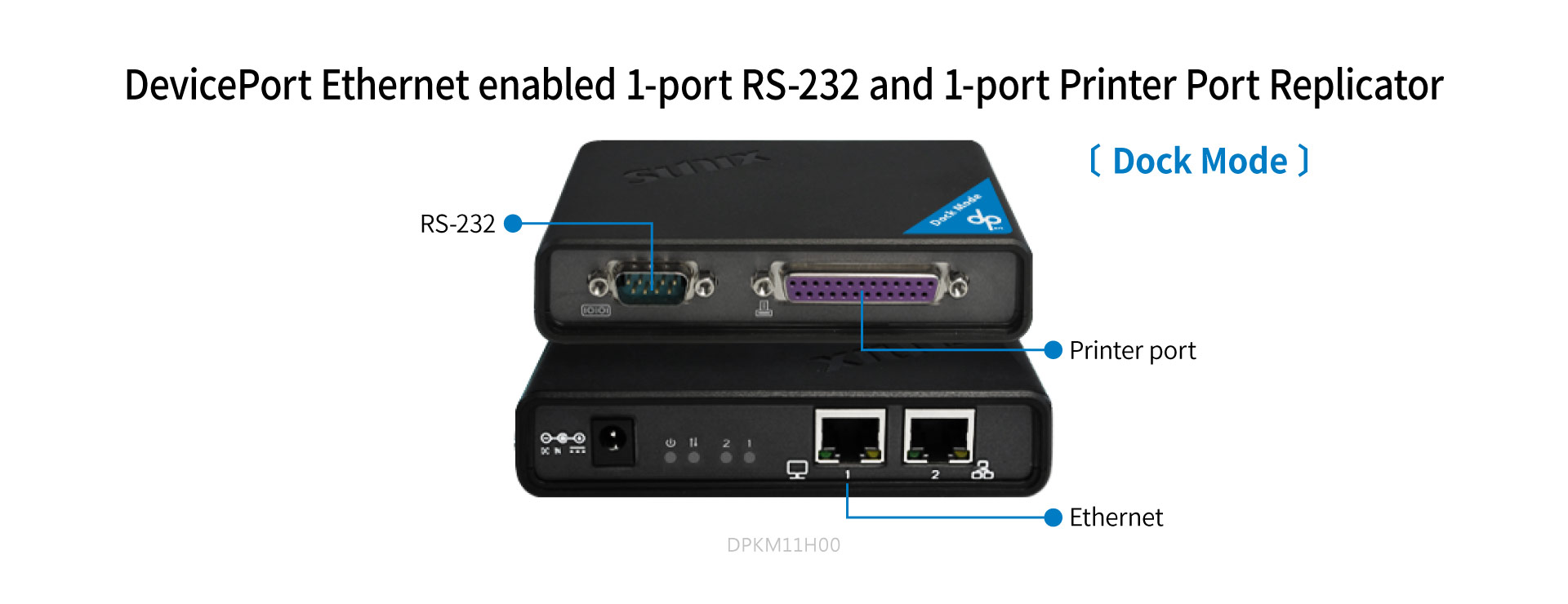


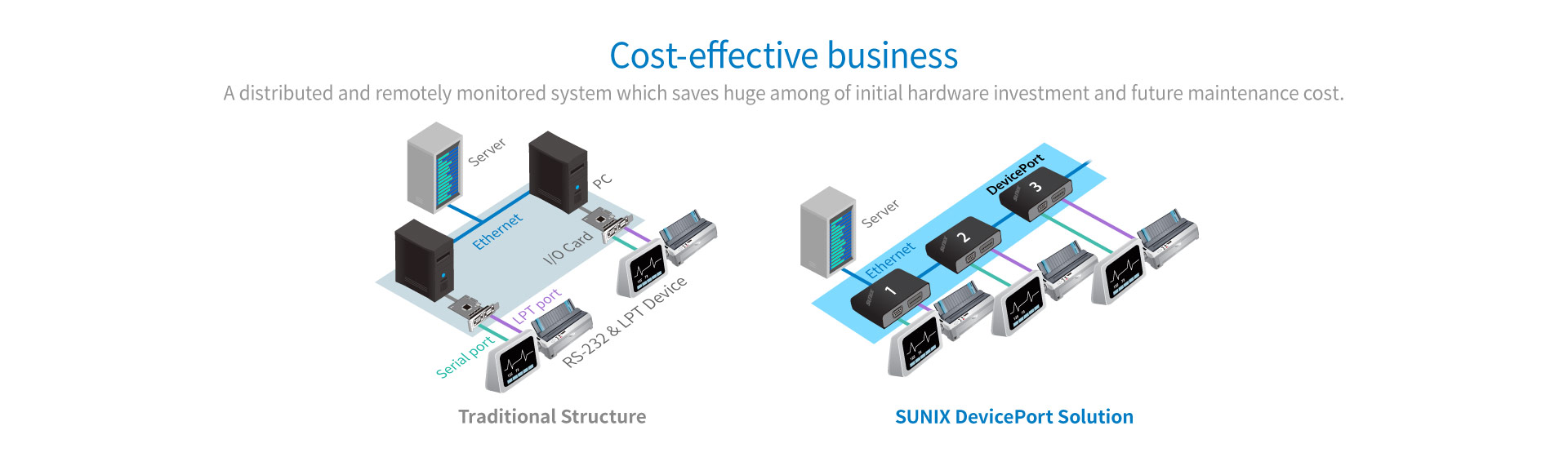
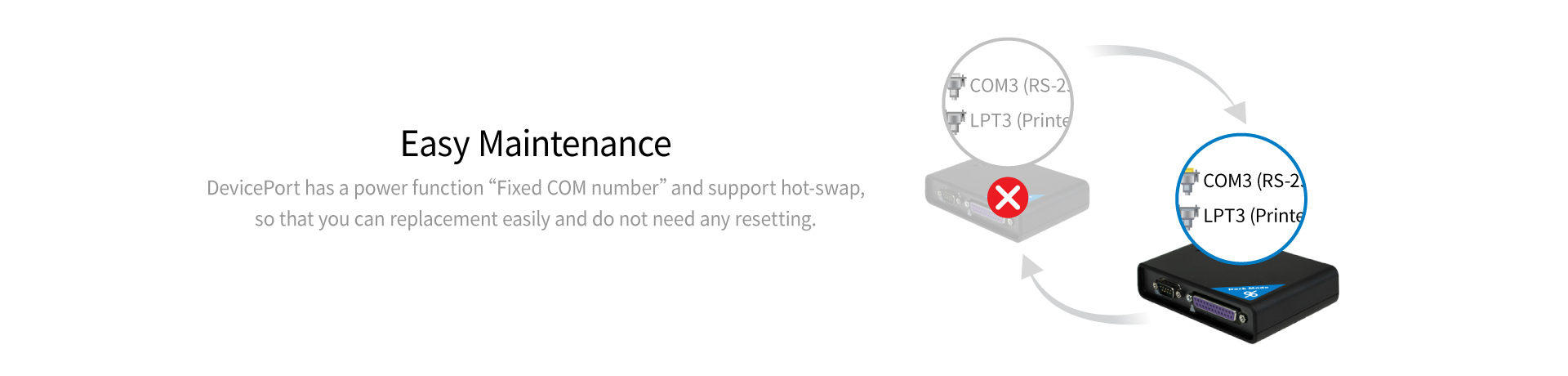
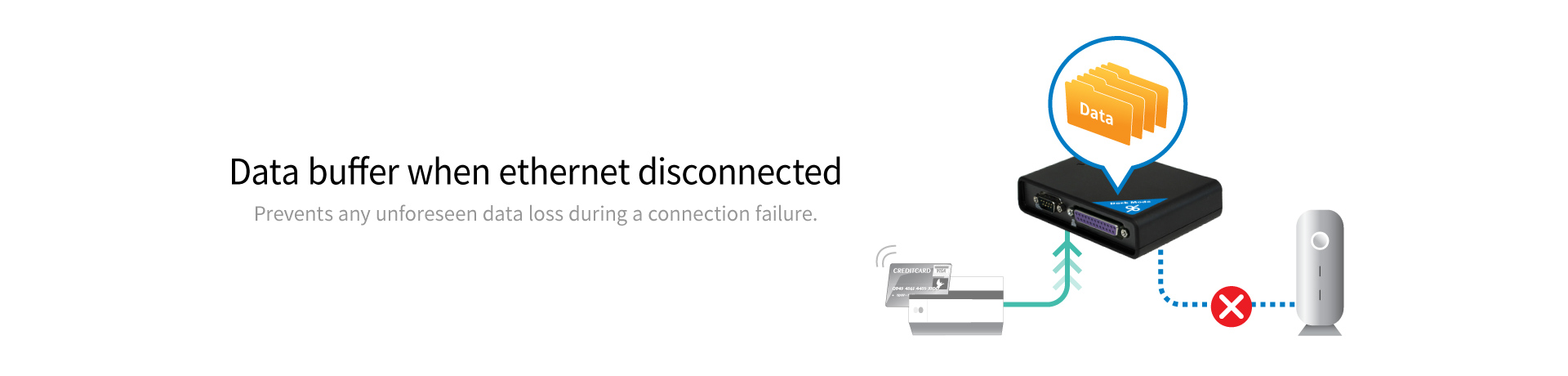
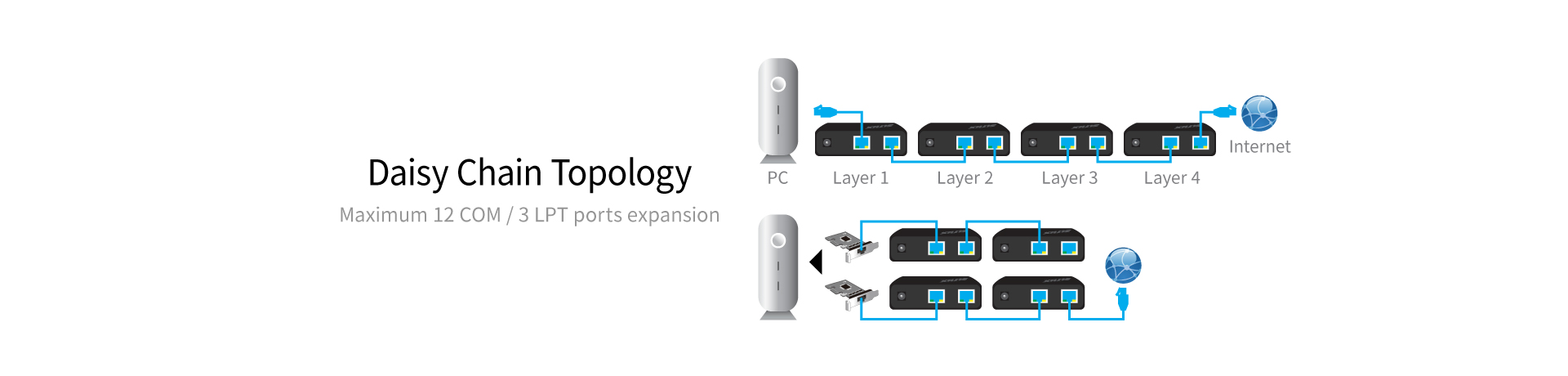
Film
Specifications
Serial Communication
| Interface | RS-232 | Baud rate | 50bps ~115.2Kbps |
| Controller | SUNIX DPL2000Q | Stop bit | 1, 1.5, 2 |
| BUS | Ethernet | Parity | even, odd, none, mark, space |
| No. of Port | 1-port | Flow Control | Xon/Xoff (software) |
| FIFO | 1Kbyte Hardware / per port | Connector | DB9 Male |
| Signal | DCD, TxD, RxD, RTS, CTS, DTR, DSR, GND, RI | ||
| Protection |
±15KV ESD IEC-61000-4-2 Air Discharge ±8KV ESD IEC61000-4-2 Contact Discharge ±4KV ESD IEC61000-4-2 Level2 Line-to-Line |
||
Parallel Communication
| Interface | IEEE1284 Printer Support(*Note 3) |
| No. of Port | 1-port |
| FIFO | 1Kbyte Hardware / per port |
| Speed | Maximum 2.7MBps |
| PCB Connector | DB25 Female |
Ethernet Communication
| Number of Ports |
2-port (*Note 1) Upstream to Ethernet Switch Downstream to PC Host |
| Speed | 10/100 Mbps, auto MDI/MDIX |
| Connector | RJ45 |
| Magnetic Isolation Protection | 1.0K Built-in |
Power Requirements
| Input Voltage | 5 to 12VDC |
| Power Consumption | 2.5W @ 5VDC |
| Connector | DC-Jack |
Driver Support
| Windows Client | XP (X86) / 7 / 8 / 8.1 / 10 (X86/X64) |
| Windows Server | 2003 / 2008 / 2012R2 (X64) |
Regulatory Approvals
| Hardware | CE, FCC, VCCI, BSMI |
| Software |
Microsoft WHQL Windows • Microsoft Client: XP (X86) / 7 / 8 / 8.1 (X86/X64) • Microsoft Server: 2003/2008/2012R2 (X64) |
Environment
| Operation Temperature | 0 to 45°C (32 to 113°F) |
| Operation Humidity | 5 to 95% RH (non-condensing) |
| Storage Temperature | -20 to 85°C (-4 to 185°F) |
Physical Characteristics
| Housing | ABS, PC, Metal |
| Weight | 150g |
| Dimensions | 121x81.93x27(mm) , 4.7x3.2x1.0(inch) |
Note:
2. LPT port does not support LPT Key Locker and other Parallel devices, but Printer only. It does not support legacy 278/378/3BC ISA address either.
Accessories
Including Accessories

- (ψ5.5 *ψ2.0 / 120cm)
- Partner No.: 1WDC-Y1120G4100000
- 1 pcs
Support
Download Manual
| Manual | DevicePort Dock Multi I/O |
|
| Version | Ver 2.0 | |
| Update | 2015-08-25 10:27:16 | |
| Size | 16MB |
Download Datasheet
| Datasheet | DPKM11H00 Datasheet |
|
Download Guide
| Guide | Dock-Multi |
|
DPKM11H00 (phased out)
DevicePort Dock Mode Ethernet enabled RS-232 & Printer Port Replicator
- Expands 1 RS-232 and 1 printer LPT ports over Ethernet.
- Seial communication speeds up to 115.2Kbps.
- Real-Time data transmitting (Real COM) without complicated IP setup.
- COM Port Auto-Detect and Port-Mapping supports Plug-N-Play.
- Compatible with existing software and AP.
- To make wiring simple, fast, and more space efficient.
- Easy maintenance with Fixed COM number and Hot-Swap.
- Built-in SUNIX DPL2000Q high performance controller.
- DevicePort Dock mode supports secured connection between PC host and DevicePort.(*Note 1)
- Supports Daisy Chain Topology and maximum 12 COM ports expansion.
- Data buffer prevents any unforeseen data loss during a connection failure.
- 15KV ESD protection for all serial signals meets IEC-61000-4-2 standard.
- Low power consumption design for Green Environment.
- Certified by CE, FCC, VCCI, BSMI, RoHS and Microsoft WHQL approval.
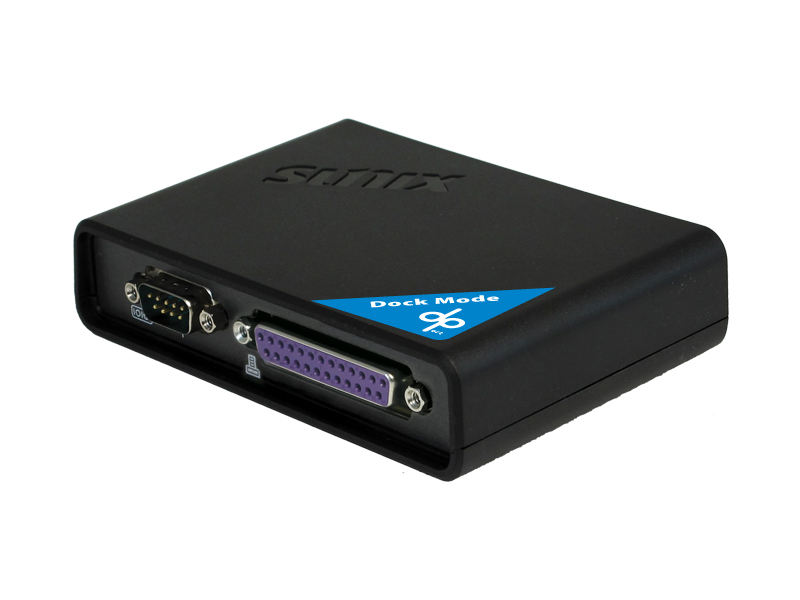




SUNIX DevicePort is the ideal choice to enable your current Legacy I/O devices networking. DPKM11H00 allows users to expand both RS-232 and printer ports over Ethernet connection, and it works as a PCIe add-on card operation on any windows based tiny desktop, laptop, or All-in-one system. With SUNIX DPL2000Q High-Performance Ethernet-UART/Printer controller and exclusive I/O redirection technology, DevicePort creates physical COM and LPT ports that support real time data communication and Ethernet-COM/LPT port hot-plug capability; user can expand legacy port easily without complex software configuration that improves deployment efficiency to achieve greater reliability in commercial and industrial automation applications.
Introduction
SUNIX DevicePort is the ideal choice to enable your current Legacy I/O devices networking. DPKM11H00 allows users to expand both RS-232 and printer ports over Ethernet connection, and it works as a PCIe add-on card operation on any windows based tiny desktop, laptop, or All-in-one system. With SUNIX DPL2000Q High-Performance Ethernet-UART/Printer controller and exclusive I/O redirection technology, DevicePort creates physical COM and LPT ports that support real time data communication and Ethernet-COM/LPT port hot-plug capability; user can expand legacy port easily without complex software configuration that improves deployment efficiency to achieve greater reliability in commercial and industrial automation applications.
Features
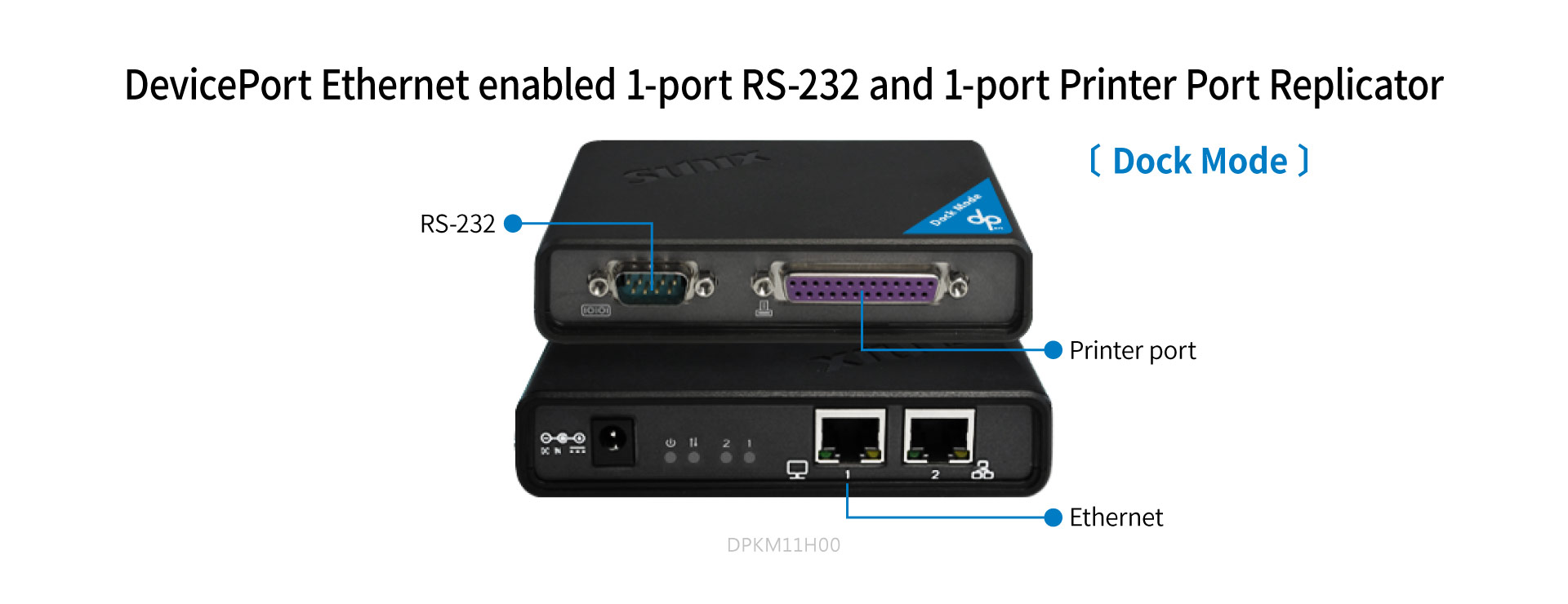


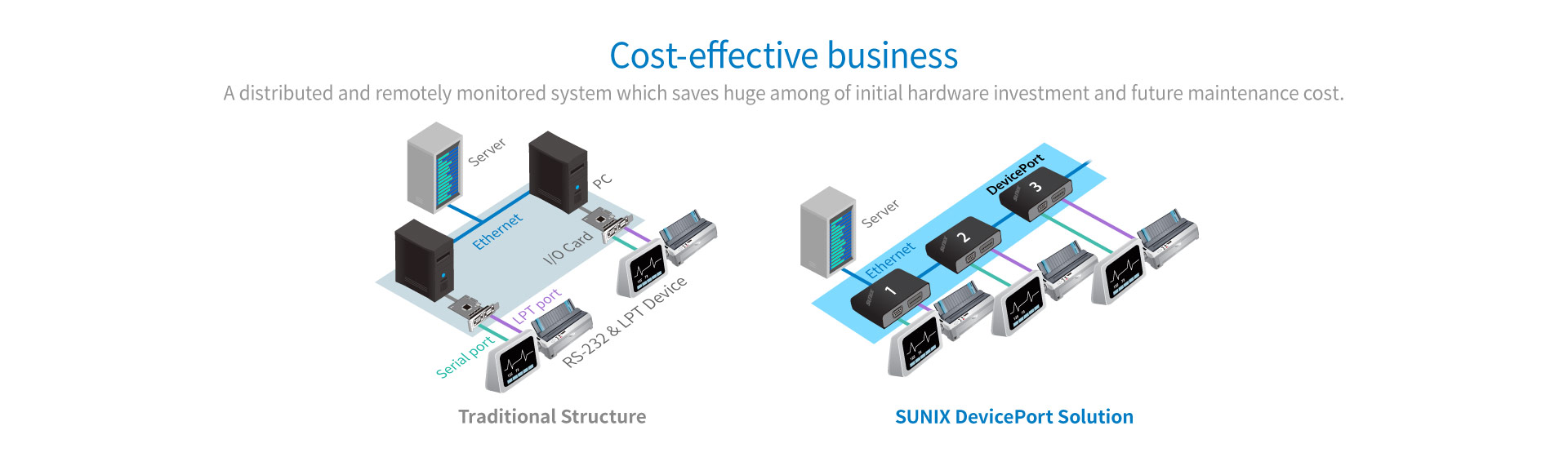
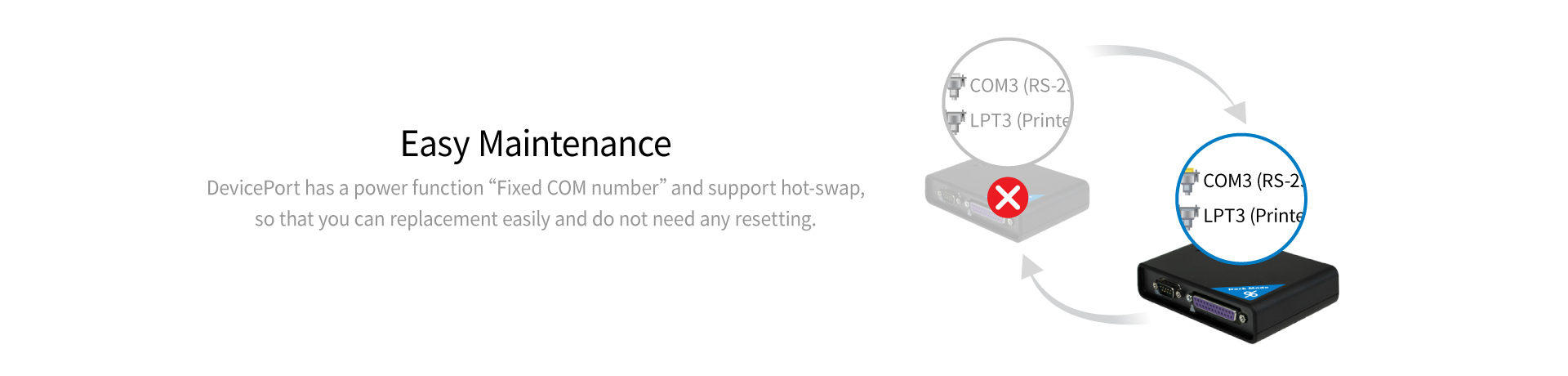
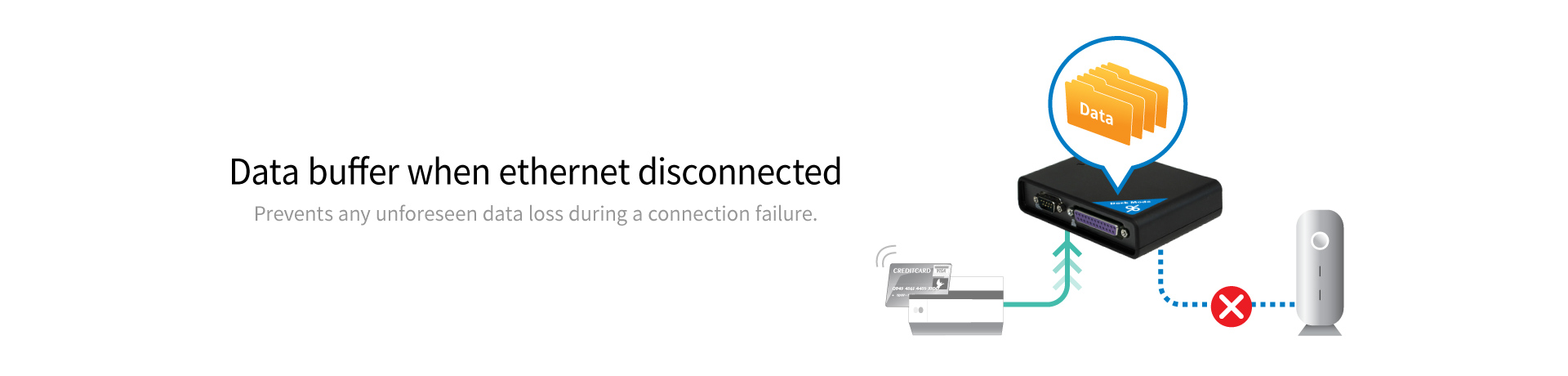
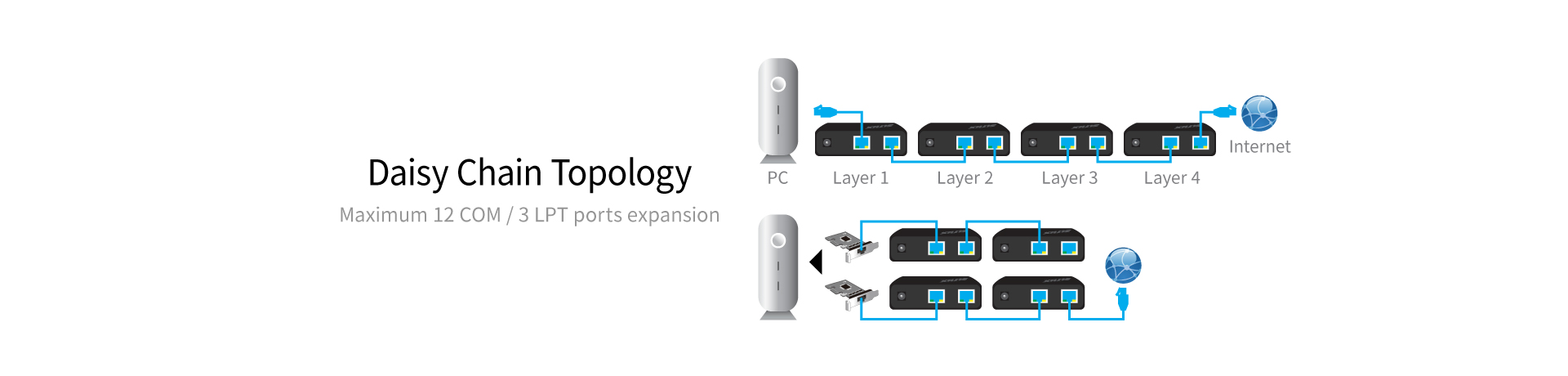
Film
Specifications
Serial Communication
| Interface | RS-232 | Baud rate | 50bps ~115.2Kbps |
| Controller | SUNIX DPL2000Q | Stop bit | 1, 1.5, 2 |
| BUS | Ethernet | Parity | even, odd, none, mark, space |
| No. of Port | 1-port | Flow Control | Xon/Xoff (software) |
| FIFO | 1Kbyte Hardware / per port | Connector | DB9 Male |
| Signal | DCD, TxD, RxD, RTS, CTS, DTR, DSR, GND, RI | ||
| Protection |
±15KV ESD IEC-61000-4-2 Air Discharge ±8KV ESD IEC61000-4-2 Contact Discharge ±4KV ESD IEC61000-4-2 Level2 Line-to-Line |
||
Parallel Communication
| Interface | IEEE1284 Printer Support(*Note 3) |
| No. of Port | 1-port |
| FIFO | 1Kbyte Hardware / per port |
| Speed | Maximum 2.7MBps |
| PCB Connector | DB25 Female |
Ethernet Communication
| Number of Ports |
2-port (*Note 1) Upstream to Ethernet Switch Downstream to PC Host |
| Speed | 10/100 Mbps, auto MDI/MDIX |
| Connector | RJ45 |
| Magnetic Isolation Protection | 1.0K Built-in |
Power Requirements
| Input Voltage | 5 to 12VDC |
| Power Consumption | 2.5W @ 5VDC |
| Connector | DC-Jack |
Driver Support
| Windows Client | XP (X86) / 7 / 8 / 8.1 / 10 (X86/X64) |
| Windows Server | 2003 / 2008 / 2012R2 (X64) |
Regulatory Approvals
| Hardware | CE, FCC, VCCI, BSMI |
| Software |
Microsoft WHQL Windows • Microsoft Client: XP (X86) / 7 / 8 / 8.1 (X86/X64) • Microsoft Server: 2003/2008/2012R2 (X64) |
Environment
| Operation Temperature | 0 to 45°C (32 to 113°F) |
| Operation Humidity | 5 to 95% RH (non-condensing) |
| Storage Temperature | -20 to 85°C (-4 to 185°F) |
Physical Characteristics
| Housing | ABS, PC, Metal |
| Weight | 150g |
| Dimensions | 121x81.93x27(mm) , 4.7x3.2x1.0(inch) |
Note:
2. LPT port does not support LPT Key Locker and other Parallel devices, but Printer only. It does not support legacy 278/378/3BC ISA address either.
Accessories
Including Accessories

- (ψ5.5 *ψ2.0 / 120cm)
- Partner No.: 1WDC-Y1120G4100000
- 1 pcs
Support
Download Manual
| Manual | DevicePort Dock Multi I/O |
|
| Version | Ver 2.0 | |
| Update | 2015-08-25 10:27:16 | |
| Size | 16MB |
Download Datasheet
| Datasheet | DPKM11H00 Datasheet |
|
Download Guide
| Guide | Dock-Multi |
|