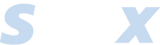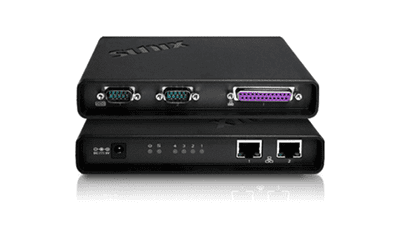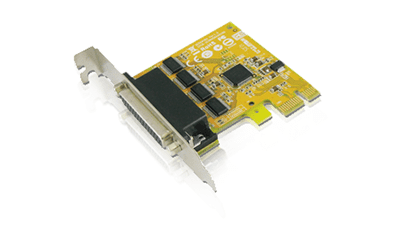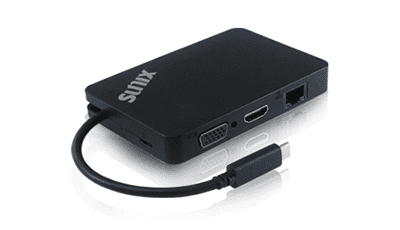C2HC300 (phased out)
USB Type-C to HDMI Adapter
- Adapts USB Type-C equipped laptops to work with HDMI-enabled displays.
- Integrated chip to provide an active digital conversion from USB Type-C port.
- Converts audio and video to any device display enabled with HDMI® technology.
- Compliant with HDMI 1.4b specification with HDTV 4K (2160p) resolution and stereoscopic 3D.
- Compliant with VESA DisplayPort Alternate Mode for USB Type-C Standard Rev1.0.
- Shielding Case’s anti-jamming capability gives high quality signal.
- Easy plug and play allows seamless display of your laptop and tablet content to your display.
- Driver free under Apple MAC, Google Chromebook and Windows systems.
- Certified by Electromagnetic Compatibility (CE, FCC, VCCI, BSMI) and RoHS approval.










Introduction
SUNIX C2HC300, USB-C to video Adapter lets you connect your Apple MacBook, Google Chromebook, or Windows laptop with USB-C port to a HDMI display. This slim design adapter allows you to mirror/extend your display to your HDMI-enabled TV, display, projector or other compatible display in up to 1080p at 60Hz or UHD (3840x2160) at 30Hz.
This high-resolution adapter offers plug and play functionality to provide an active digital conversion without software or drivers. Simply attach SUNIX USB Type-C to HDMI Adapter to the USB Type-C connector on your laptop and then to your TV or projector via a HDMI cable. You can use an external display as your main workspace or to extend your desktop, or you can work in mirrored mode with a projector so you can view what your audience sees.
This high-resolution adapter offers plug and play functionality to provide an active digital conversion without software or drivers. Simply attach SUNIX USB Type-C to HDMI Adapter to the USB Type-C connector on your laptop and then to your TV or projector via a HDMI cable. You can use an external display as your main workspace or to extend your desktop, or you can work in mirrored mode with a projector so you can view what your audience sees.
Features
- Compliant with VESA DisplayPort Alternate Mode for USB-C Standard.

- Driver free under Apple OSX, Google Chrome and Microsoft Windows

- Suitable for HDMI-enabled TV, monitor and projector

- Connect a HDMI monitor to an USB-C equipped laptop / mobile device
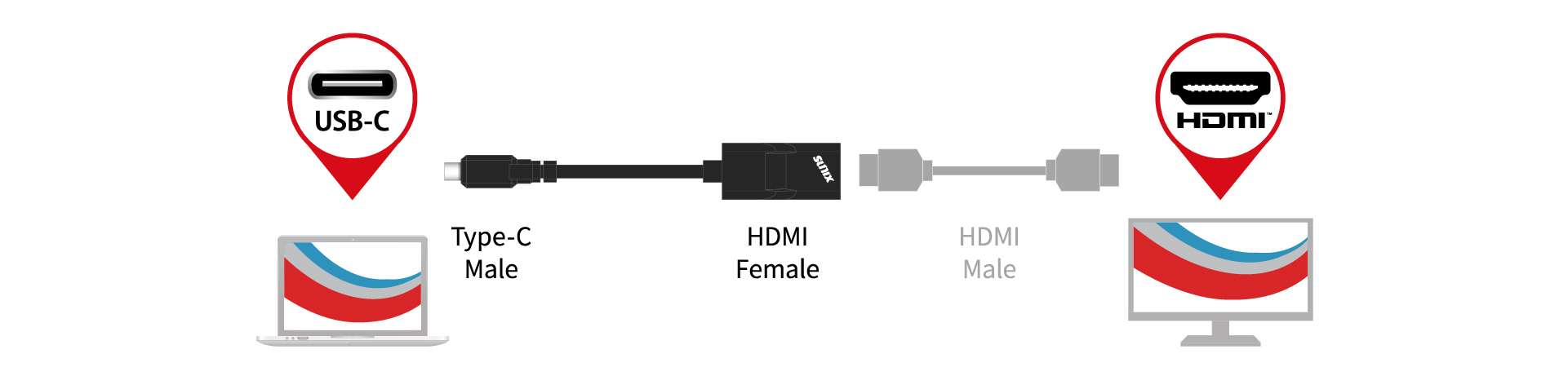
- USB Type-C Reversible Design

- Shielding Case’s anti-jamming capability gives high quality signal
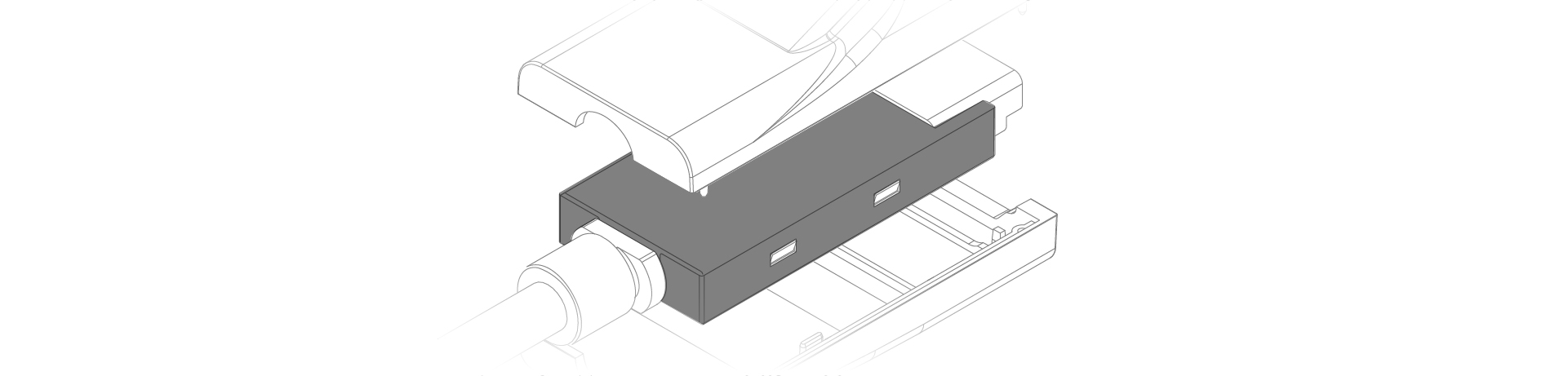
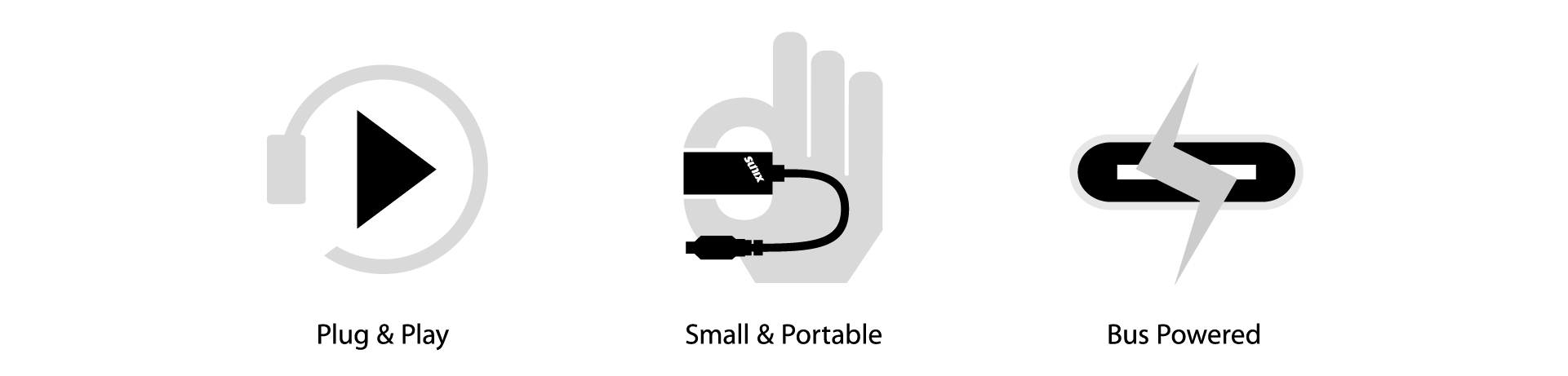
Specifications
| Model | C2HC300 | ||||||||||||||||||||||||||||||||||||||||||||||||||||||
| Description | USB Type-C to HDMI Adapter | ||||||||||||||||||||||||||||||||||||||||||||||||||||||
| Input Interface |
USB Type-C
USB Type-C Alternate Mode
|
||||||||||||||||||||||||||||||||||||||||||||||||||||||
| Output Interface |
HDMI Ver1.4b
Standard HDMI Female
|
||||||||||||||||||||||||||||||||||||||||||||||||||||||
| Power |
USB Bus Power
+5VDC @ 250mA
|
||||||||||||||||||||||||||||||||||||||||||||||||||||||
| Display Resolution |
|
||||||||||||||||||||||||||||||||||||||||||||||||||||||
| Audio | Digital Audio output over USB Type-C | ||||||||||||||||||||||||||||||||||||||||||||||||||||||
| Housing | ABS(Plastic) | ||||||||||||||||||||||||||||||||||||||||||||||||||||||
Driver Support |
Driver free under Apple MAC, Google Chrome, and Microsoft Windows |
||||||||||||||||||||||||||||||||||||||||||||||||||||||
Environment |
Operation temp. 0 °C ~ 40 °C (32-140°F) Operation humidity: < 85% non-condensing Storage temp. -10 °C ~ 85 °C (14~176°F) |
||||||||||||||||||||||||||||||||||||||||||||||||||||||
Dimension |
46(L) x 22(W) x 13(H) mm USB-C Cable length 80mm |
||||||||||||||||||||||||||||||||||||||||||||||||||||||
| Weight | 25(0.8oz) | ||||||||||||||||||||||||||||||||||||||||||||||||||||||
Regulatory Approvals |
CE, FCC, VCCI, BSMI | ||||||||||||||||||||||||||||||||||||||||||||||||||||||
| Green Environment | RoHS, CRoHS, WEEE |
Note: Before purchasing this adapter, please make sure your computer supports USB-C Alternate Mode or Thunderbolt 3.
Support
Download Manual
| Manual | C2HC300 Quick Installation Guide |
|
| Version | V10 | |
| Update | 2016-05-24 14:14:17 | |
| Size | 333.7KB |
Download Datasheet
| Datasheet | C2HC300 Datasheet |
|
Download Driver
| Driver | Driver Free |
| OS |
All System
|
C2HC300 (phased out)
USB Type-C to HDMI Adapter
- Adapts USB Type-C equipped laptops to work with HDMI-enabled displays.
- Integrated chip to provide an active digital conversion from USB Type-C port.
- Converts audio and video to any device display enabled with HDMI® technology.
- Compliant with HDMI 1.4b specification with HDTV 4K (2160p) resolution and stereoscopic 3D.
- Compliant with VESA DisplayPort Alternate Mode for USB Type-C Standard Rev1.0.
- Shielding Case’s anti-jamming capability gives high quality signal.
- Easy plug and play allows seamless display of your laptop and tablet content to your display.
- Driver free under Apple MAC, Google Chromebook and Windows systems.
- Certified by Electromagnetic Compatibility (CE, FCC, VCCI, BSMI) and RoHS approval.










Introduction
SUNIX C2HC300, USB-C to video Adapter lets you connect your Apple MacBook, Google Chromebook, or Windows laptop with USB-C port to a HDMI display. This slim design adapter allows you to mirror/extend your display to your HDMI-enabled TV, display, projector or other compatible display in up to 1080p at 60Hz or UHD (3840x2160) at 30Hz.
This high-resolution adapter offers plug and play functionality to provide an active digital conversion without software or drivers. Simply attach SUNIX USB Type-C to HDMI Adapter to the USB Type-C connector on your laptop and then to your TV or projector via a HDMI cable. You can use an external display as your main workspace or to extend your desktop, or you can work in mirrored mode with a projector so you can view what your audience sees.
This high-resolution adapter offers plug and play functionality to provide an active digital conversion without software or drivers. Simply attach SUNIX USB Type-C to HDMI Adapter to the USB Type-C connector on your laptop and then to your TV or projector via a HDMI cable. You can use an external display as your main workspace or to extend your desktop, or you can work in mirrored mode with a projector so you can view what your audience sees.
Features
- Compliant with VESA DisplayPort Alternate Mode for USB-C Standard.

- Driver free under Apple OSX, Google Chrome and Microsoft Windows

- Suitable for HDMI-enabled TV, monitor and projector

- Connect a HDMI monitor to an USB-C equipped laptop / mobile device
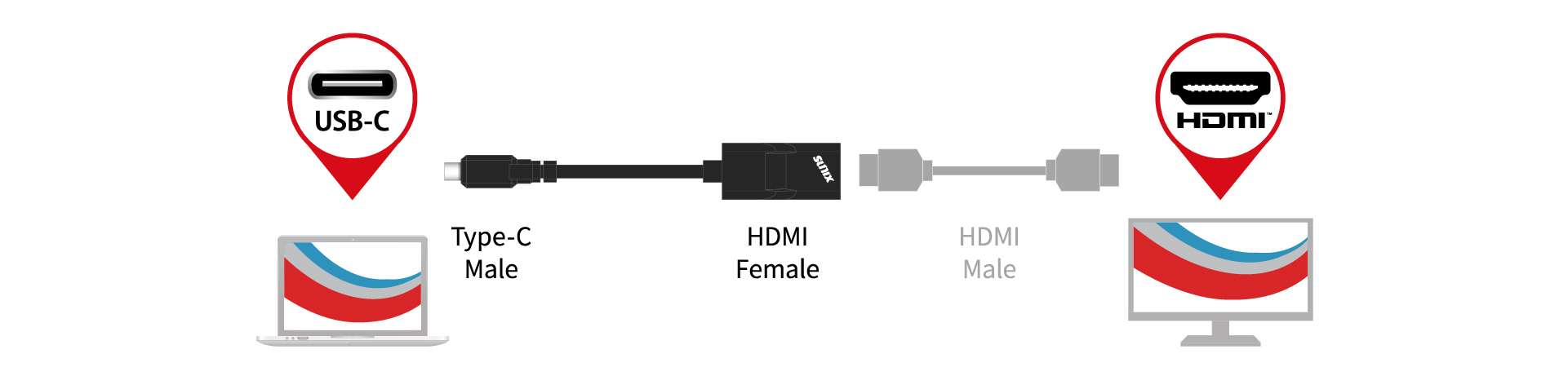
- USB Type-C Reversible Design

- Shielding Case’s anti-jamming capability gives high quality signal
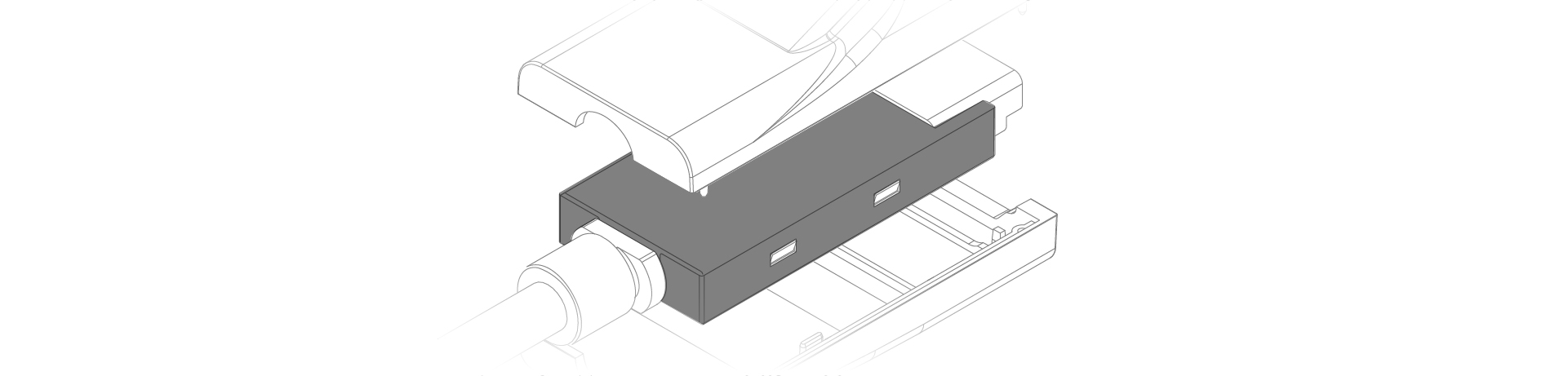
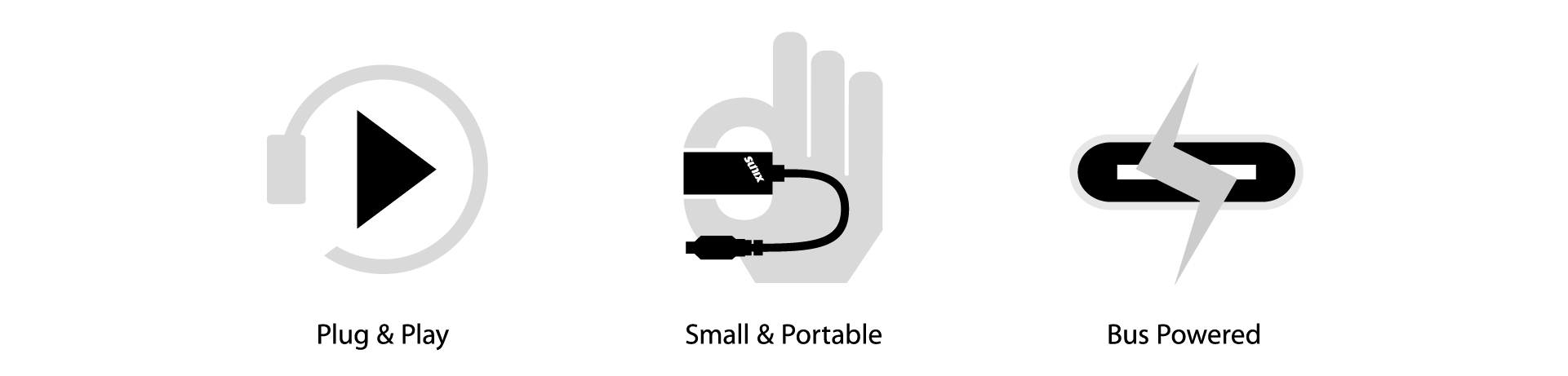
Specifications
| Model | C2HC300 | ||||||||||||||||||||||||||||||||||||||||||||||||||||||
| Description | USB Type-C to HDMI Adapter | ||||||||||||||||||||||||||||||||||||||||||||||||||||||
| Input Interface |
USB Type-C
USB Type-C Alternate Mode
|
||||||||||||||||||||||||||||||||||||||||||||||||||||||
| Output Interface |
HDMI Ver1.4b
Standard HDMI Female
|
||||||||||||||||||||||||||||||||||||||||||||||||||||||
| Power |
USB Bus Power
+5VDC @ 250mA
|
||||||||||||||||||||||||||||||||||||||||||||||||||||||
| Display Resolution |
|
||||||||||||||||||||||||||||||||||||||||||||||||||||||
| Audio | Digital Audio output over USB Type-C | ||||||||||||||||||||||||||||||||||||||||||||||||||||||
| Housing | ABS(Plastic) | ||||||||||||||||||||||||||||||||||||||||||||||||||||||
Driver Support |
Driver free under Apple MAC, Google Chrome, and Microsoft Windows |
||||||||||||||||||||||||||||||||||||||||||||||||||||||
Environment |
Operation temp. 0 °C ~ 40 °C (32-140°F) Operation humidity: < 85% non-condensing Storage temp. -10 °C ~ 85 °C (14~176°F) |
||||||||||||||||||||||||||||||||||||||||||||||||||||||
Dimension |
46(L) x 22(W) x 13(H) mm USB-C Cable length 80mm |
||||||||||||||||||||||||||||||||||||||||||||||||||||||
| Weight | 25(0.8oz) | ||||||||||||||||||||||||||||||||||||||||||||||||||||||
Regulatory Approvals |
CE, FCC, VCCI, BSMI | ||||||||||||||||||||||||||||||||||||||||||||||||||||||
| Green Environment | RoHS, CRoHS, WEEE |
Note: Before purchasing this adapter, please make sure your computer supports USB-C Alternate Mode or Thunderbolt 3.
Support
Download Manual
| Manual | C2HC300 Quick Installation Guide |
|
| Version | V10 | |
| Update | 2016-05-24 14:14:17 | |
| Size | 333.7KB |
Download Datasheet
| Datasheet | C2HC300 Datasheet |
|
Download Driver
| Driver | Driver Free |
| OS |
All System
|
C2HC300 (phased out)
USB Type-C to HDMI Adapter
- Adapts USB Type-C equipped laptops to work with HDMI-enabled displays.
- Integrated chip to provide an active digital conversion from USB Type-C port.
- Converts audio and video to any device display enabled with HDMI® technology.
- Compliant with HDMI 1.4b specification with HDTV 4K (2160p) resolution and stereoscopic 3D.
- Compliant with VESA DisplayPort Alternate Mode for USB Type-C Standard Rev1.0.
- Shielding Case’s anti-jamming capability gives high quality signal.
- Easy plug and play allows seamless display of your laptop and tablet content to your display.
- Driver free under Apple MAC, Google Chromebook and Windows systems.
- Certified by Electromagnetic Compatibility (CE, FCC, VCCI, BSMI) and RoHS approval.










Introduction
SUNIX C2HC300, USB-C to video Adapter lets you connect your Apple MacBook, Google Chromebook, or Windows laptop with USB-C port to a HDMI display. This slim design adapter allows you to mirror/extend your display to your HDMI-enabled TV, display, projector or other compatible display in up to 1080p at 60Hz or UHD (3840x2160) at 30Hz.
This high-resolution adapter offers plug and play functionality to provide an active digital conversion without software or drivers. Simply attach SUNIX USB Type-C to HDMI Adapter to the USB Type-C connector on your laptop and then to your TV or projector via a HDMI cable. You can use an external display as your main workspace or to extend your desktop, or you can work in mirrored mode with a projector so you can view what your audience sees.
This high-resolution adapter offers plug and play functionality to provide an active digital conversion without software or drivers. Simply attach SUNIX USB Type-C to HDMI Adapter to the USB Type-C connector on your laptop and then to your TV or projector via a HDMI cable. You can use an external display as your main workspace or to extend your desktop, or you can work in mirrored mode with a projector so you can view what your audience sees.
Features
- Compliant with VESA DisplayPort Alternate Mode for USB-C Standard.

- Driver free under Apple OSX, Google Chrome and Microsoft Windows

- Suitable for HDMI-enabled TV, monitor and projector

- Connect a HDMI monitor to an USB-C equipped laptop / mobile device
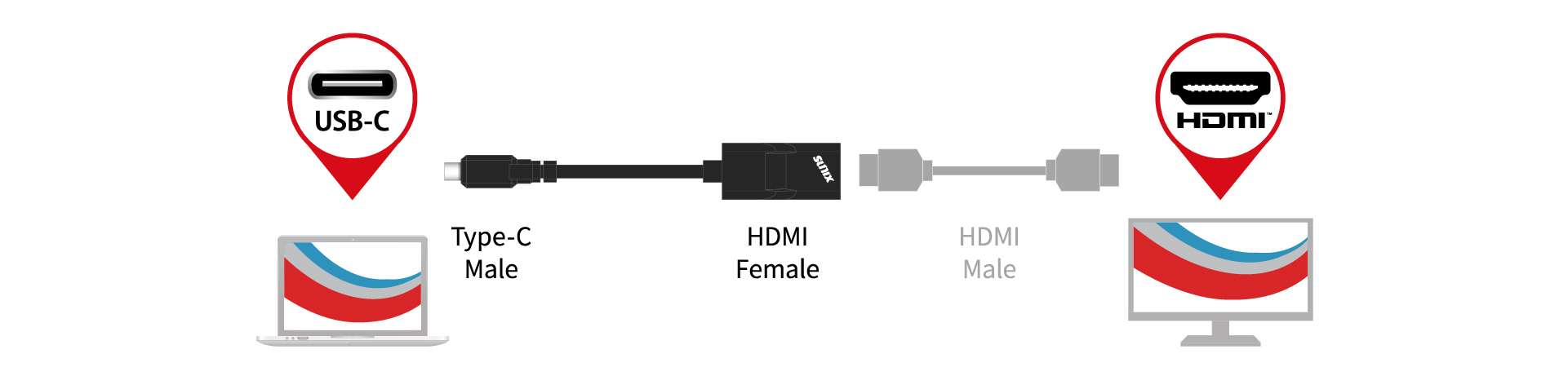
- USB Type-C Reversible Design

- Shielding Case’s anti-jamming capability gives high quality signal
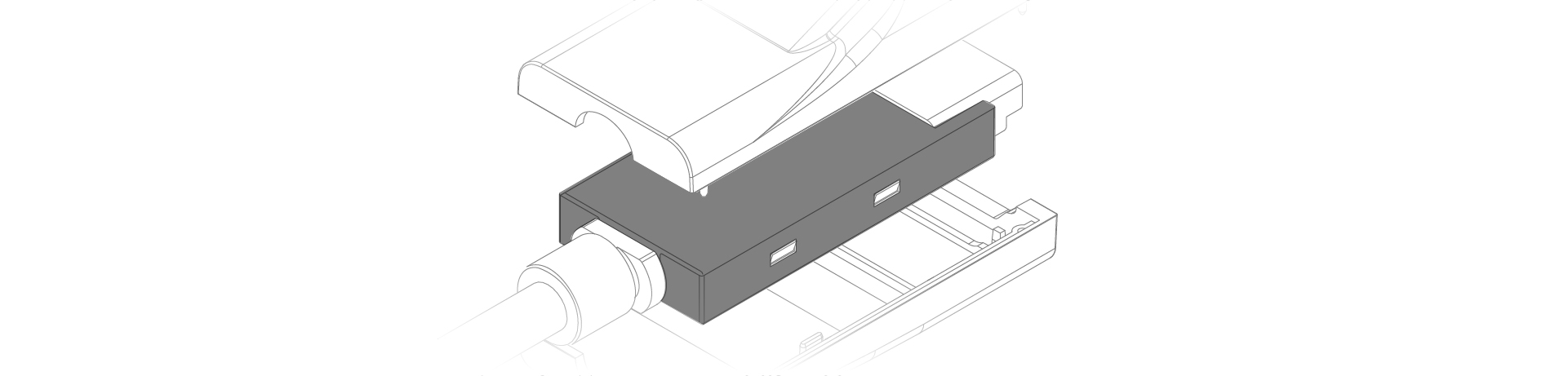
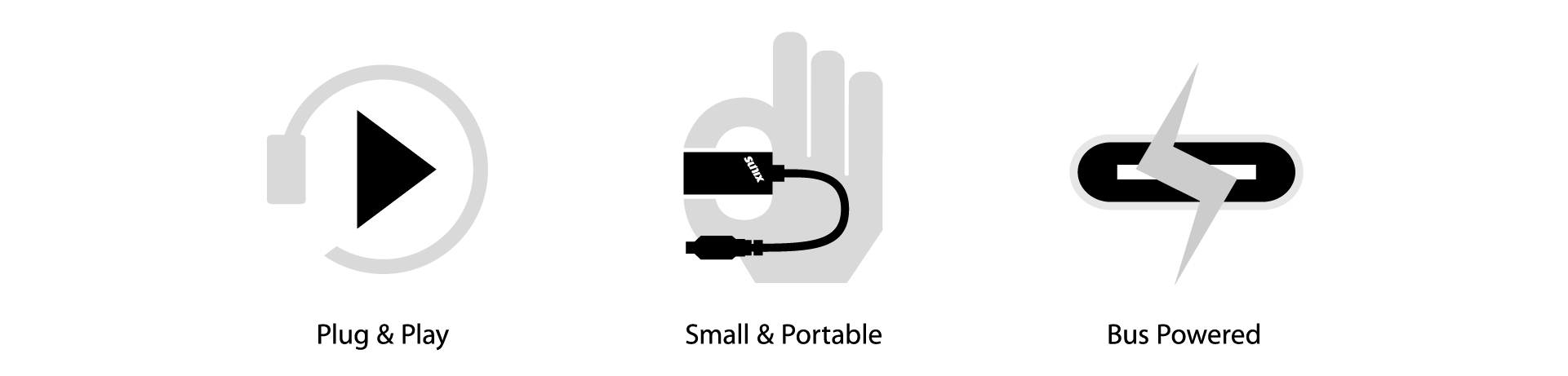
Specifications
| Model | C2HC300 | ||||||||||||||||||||||||||||||||||||||||||||||||||||||
| Description | USB Type-C to HDMI Adapter | ||||||||||||||||||||||||||||||||||||||||||||||||||||||
| Input Interface |
USB Type-C
USB Type-C Alternate Mode
|
||||||||||||||||||||||||||||||||||||||||||||||||||||||
| Output Interface |
HDMI Ver1.4b
Standard HDMI Female
|
||||||||||||||||||||||||||||||||||||||||||||||||||||||
| Power |
USB Bus Power
+5VDC @ 250mA
|
||||||||||||||||||||||||||||||||||||||||||||||||||||||
| Display Resolution |
|
||||||||||||||||||||||||||||||||||||||||||||||||||||||
| Audio | Digital Audio output over USB Type-C | ||||||||||||||||||||||||||||||||||||||||||||||||||||||
| Housing | ABS(Plastic) | ||||||||||||||||||||||||||||||||||||||||||||||||||||||
Driver Support |
Driver free under Apple MAC, Google Chrome, and Microsoft Windows |
||||||||||||||||||||||||||||||||||||||||||||||||||||||
Environment |
Operation temp. 0 °C ~ 40 °C (32-140°F) Operation humidity: < 85% non-condensing Storage temp. -10 °C ~ 85 °C (14~176°F) |
||||||||||||||||||||||||||||||||||||||||||||||||||||||
Dimension |
46(L) x 22(W) x 13(H) mm USB-C Cable length 80mm |
||||||||||||||||||||||||||||||||||||||||||||||||||||||
| Weight | 25(0.8oz) | ||||||||||||||||||||||||||||||||||||||||||||||||||||||
Regulatory Approvals |
CE, FCC, VCCI, BSMI | ||||||||||||||||||||||||||||||||||||||||||||||||||||||
| Green Environment | RoHS, CRoHS, WEEE |
Note: Before purchasing this adapter, please make sure your computer supports USB-C Alternate Mode or Thunderbolt 3.
Support
Download Manual
| Manual | C2HC300 Quick Installation Guide |
|
| Version | V10 | |
| Update | 2016-05-24 14:14:17 | |
| Size | 333.7KB |
Download Datasheet
| Datasheet | C2HC300 Datasheet |
|
Download Driver
| Driver | Driver Free |
| OS |
All System
|
C2HC300 (phased out)
USB Type-C to HDMI Adapter
- Adapts USB Type-C equipped laptops to work with HDMI-enabled displays.
- Integrated chip to provide an active digital conversion from USB Type-C port.
- Converts audio and video to any device display enabled with HDMI® technology.
- Compliant with HDMI 1.4b specification with HDTV 4K (2160p) resolution and stereoscopic 3D.
- Compliant with VESA DisplayPort Alternate Mode for USB Type-C Standard Rev1.0.
- Shielding Case’s anti-jamming capability gives high quality signal.
- Easy plug and play allows seamless display of your laptop and tablet content to your display.
- Driver free under Apple MAC, Google Chromebook and Windows systems.
- Certified by Electromagnetic Compatibility (CE, FCC, VCCI, BSMI) and RoHS approval.










SUNIX C2HC300, USB-C to video Adapter lets you connect your Apple MacBook, Google Chromebook, or Windows laptop with USB-C port to a HDMI display. This slim design adapter allows you to mirror/extend your display to your HDMI-enabled TV, display, projector or other compatible display in up to 1080p at 60Hz or UHD (3840x2160) at 30Hz.
This high-resolution adapter offers plug and play functionality to provide an active digital conversion without software or drivers. Simply attach SUNIX USB Type-C to HDMI Adapter to the USB Type-C connector on your laptop and then to your TV or projector via a HDMI cable. You can use an external display as your main workspace or to extend your desktop, or you can work in mirrored mode with a projector so you can view what your audience sees.
This high-resolution adapter offers plug and play functionality to provide an active digital conversion without software or drivers. Simply attach SUNIX USB Type-C to HDMI Adapter to the USB Type-C connector on your laptop and then to your TV or projector via a HDMI cable. You can use an external display as your main workspace or to extend your desktop, or you can work in mirrored mode with a projector so you can view what your audience sees.
Introduction
SUNIX C2HC300, USB-C to video Adapter lets you connect your Apple MacBook, Google Chromebook, or Windows laptop with USB-C port to a HDMI display. This slim design adapter allows you to mirror/extend your display to your HDMI-enabled TV, display, projector or other compatible display in up to 1080p at 60Hz or UHD (3840x2160) at 30Hz.
This high-resolution adapter offers plug and play functionality to provide an active digital conversion without software or drivers. Simply attach SUNIX USB Type-C to HDMI Adapter to the USB Type-C connector on your laptop and then to your TV or projector via a HDMI cable. You can use an external display as your main workspace or to extend your desktop, or you can work in mirrored mode with a projector so you can view what your audience sees.
This high-resolution adapter offers plug and play functionality to provide an active digital conversion without software or drivers. Simply attach SUNIX USB Type-C to HDMI Adapter to the USB Type-C connector on your laptop and then to your TV or projector via a HDMI cable. You can use an external display as your main workspace or to extend your desktop, or you can work in mirrored mode with a projector so you can view what your audience sees.
Features
- Compliant with VESA DisplayPort Alternate Mode for USB-C Standard.

- Driver free under Apple OSX, Google Chrome and Microsoft Windows

- Suitable for HDMI-enabled TV, monitor and projector

- Connect a HDMI monitor to an USB-C equipped laptop / mobile device
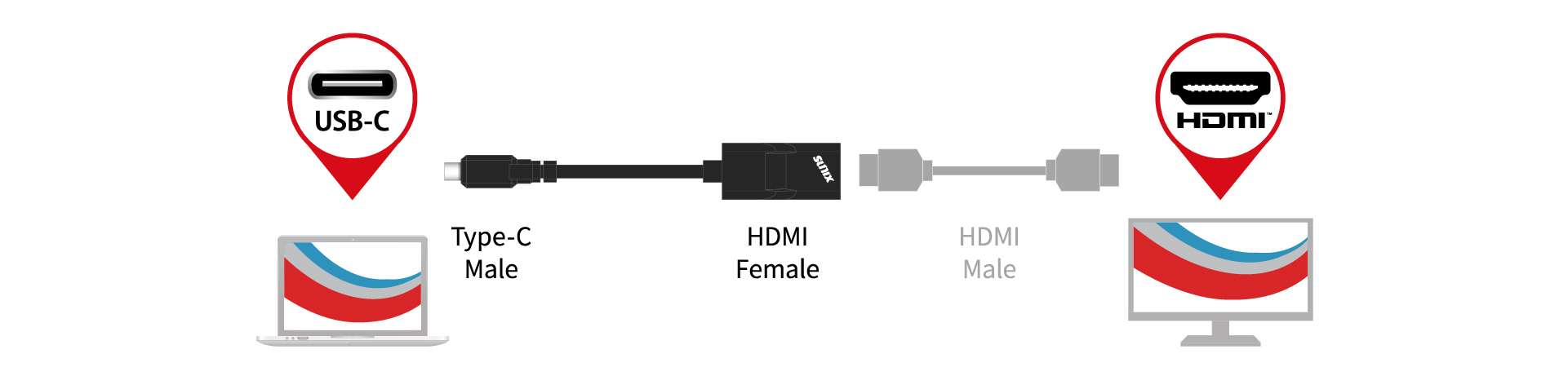
- USB Type-C Reversible Design

- Shielding Case’s anti-jamming capability gives high quality signal
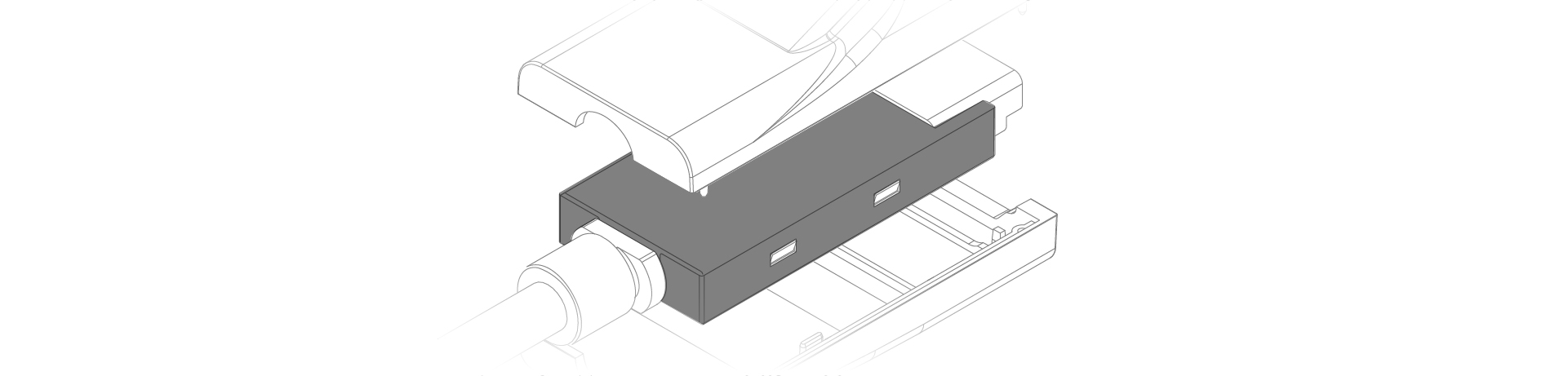
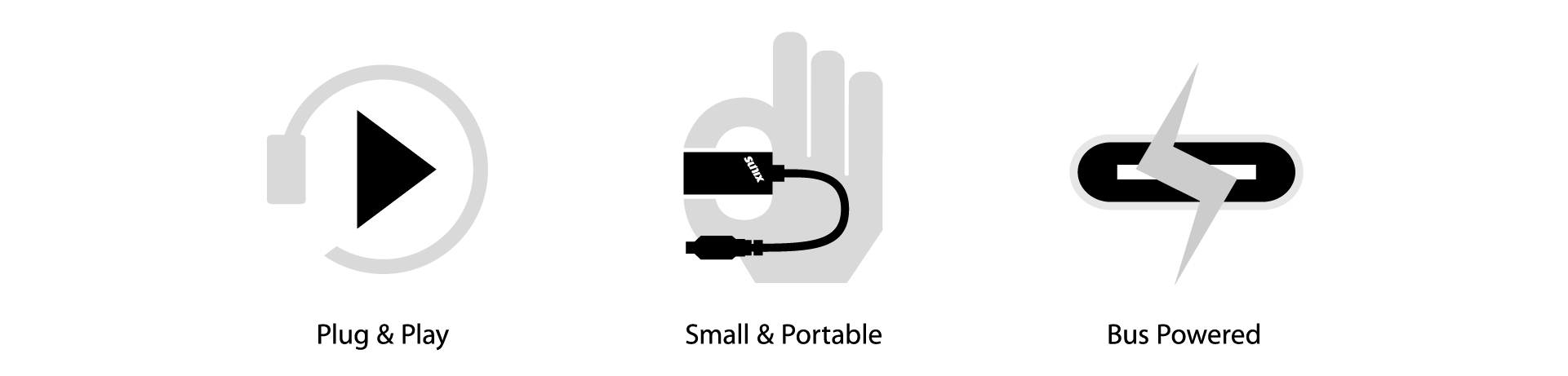
Specifications
| Model | C2HC300 | ||||||||||||||||||||||||||||||||||||||||||||||||||||||
| Description | USB Type-C to HDMI Adapter | ||||||||||||||||||||||||||||||||||||||||||||||||||||||
| Input Interface |
USB Type-C
USB Type-C Alternate Mode
|
||||||||||||||||||||||||||||||||||||||||||||||||||||||
| Output Interface |
HDMI Ver1.4b
Standard HDMI Female
|
||||||||||||||||||||||||||||||||||||||||||||||||||||||
| Power |
USB Bus Power
+5VDC @ 250mA
|
||||||||||||||||||||||||||||||||||||||||||||||||||||||
| Display Resolution |
|
||||||||||||||||||||||||||||||||||||||||||||||||||||||
| Audio | Digital Audio output over USB Type-C | ||||||||||||||||||||||||||||||||||||||||||||||||||||||
| Housing | ABS(Plastic) | ||||||||||||||||||||||||||||||||||||||||||||||||||||||
Driver Support |
Driver free under Apple MAC, Google Chrome, and Microsoft Windows |
||||||||||||||||||||||||||||||||||||||||||||||||||||||
Environment |
Operation temp. 0 °C ~ 40 °C (32-140°F) Operation humidity: < 85% non-condensing Storage temp. -10 °C ~ 85 °C (14~176°F) |
||||||||||||||||||||||||||||||||||||||||||||||||||||||
Dimension |
46(L) x 22(W) x 13(H) mm USB-C Cable length 80mm |
||||||||||||||||||||||||||||||||||||||||||||||||||||||
| Weight | 25(0.8oz) | ||||||||||||||||||||||||||||||||||||||||||||||||||||||
Regulatory Approvals |
CE, FCC, VCCI, BSMI | ||||||||||||||||||||||||||||||||||||||||||||||||||||||
| Green Environment | RoHS, CRoHS, WEEE |
Note: Before purchasing this adapter, please make sure your computer supports USB-C Alternate Mode or Thunderbolt 3.
Support
Download Manual
| Manual | C2HC300 Quick Installation Guide |
|
| Version | V10 | |
| Update | 2016-05-24 14:14:17 | |
| Size | 333.7KB |
Download Datasheet
| Datasheet | C2HC300 Datasheet |
|
Download Driver
| Driver | Driver Free |
| OS |
All System
|