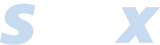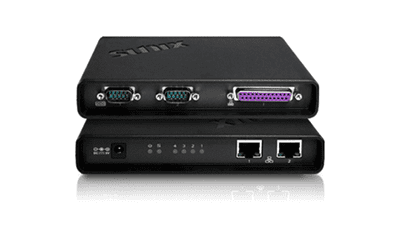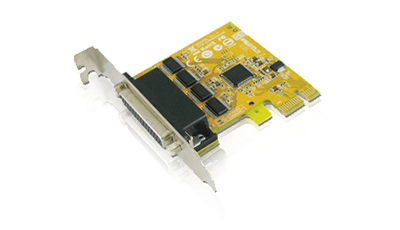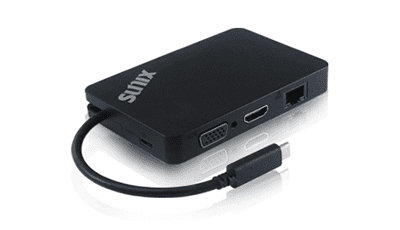搜尋結果
詢問
I am trying to connect a usb-c monitor via your card. the monitor reports no signal. I installed your drivers and get error messages in device manager and in display settings when trying to set the monitor. please see attached files.
thank you.
thank you.
回答
Dear Sir
Please refer to attached SOP to solve yellow mark issue. This issue caused by wrong windows in-box driver loading.
About video signal issue,
1). please sure to connect attached displayport cable between PC graphics and card's displayport.
2). Connect USB-C cable into the second USB-C port to your USB-C display.
If there are any further questions, please, do not hesitate to contact me.
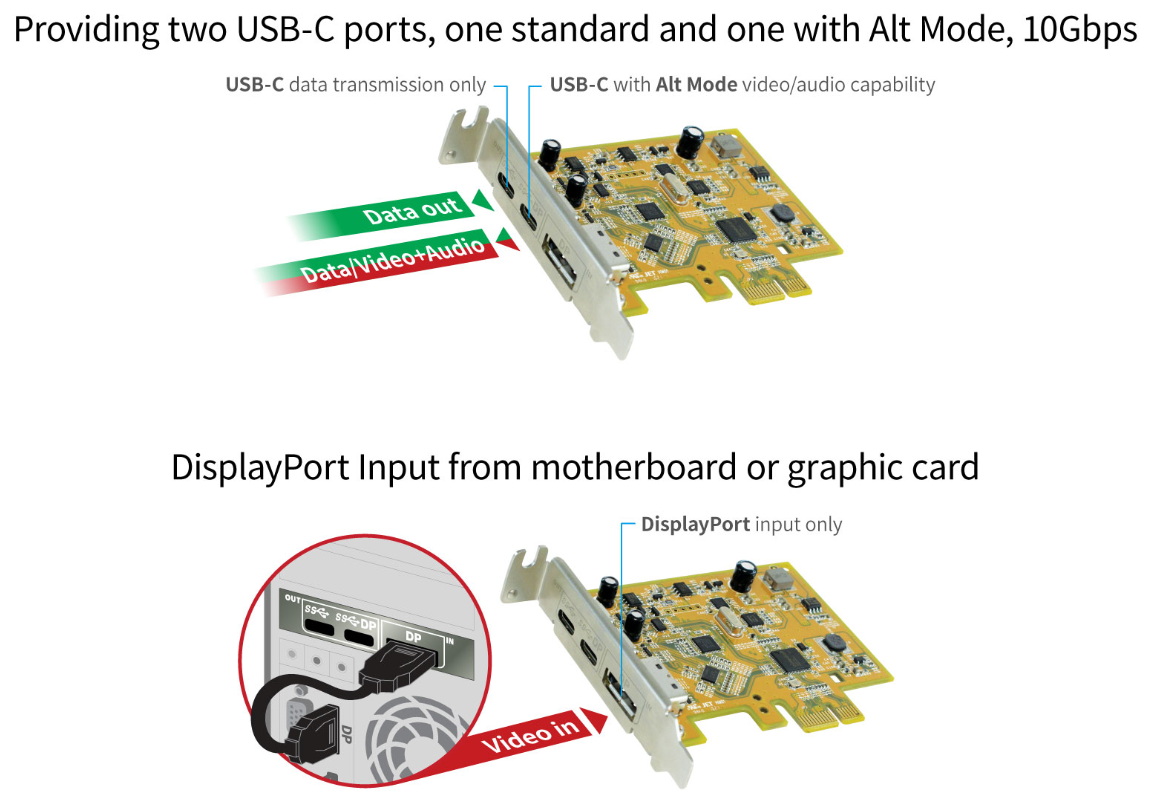
Please refer to attached SOP to solve yellow mark issue. This issue caused by wrong windows in-box driver loading.
About video signal issue,
1). please sure to connect attached displayport cable between PC graphics and card's displayport.
2). Connect USB-C cable into the second USB-C port to your USB-C display.
If there are any further questions, please, do not hesitate to contact me.
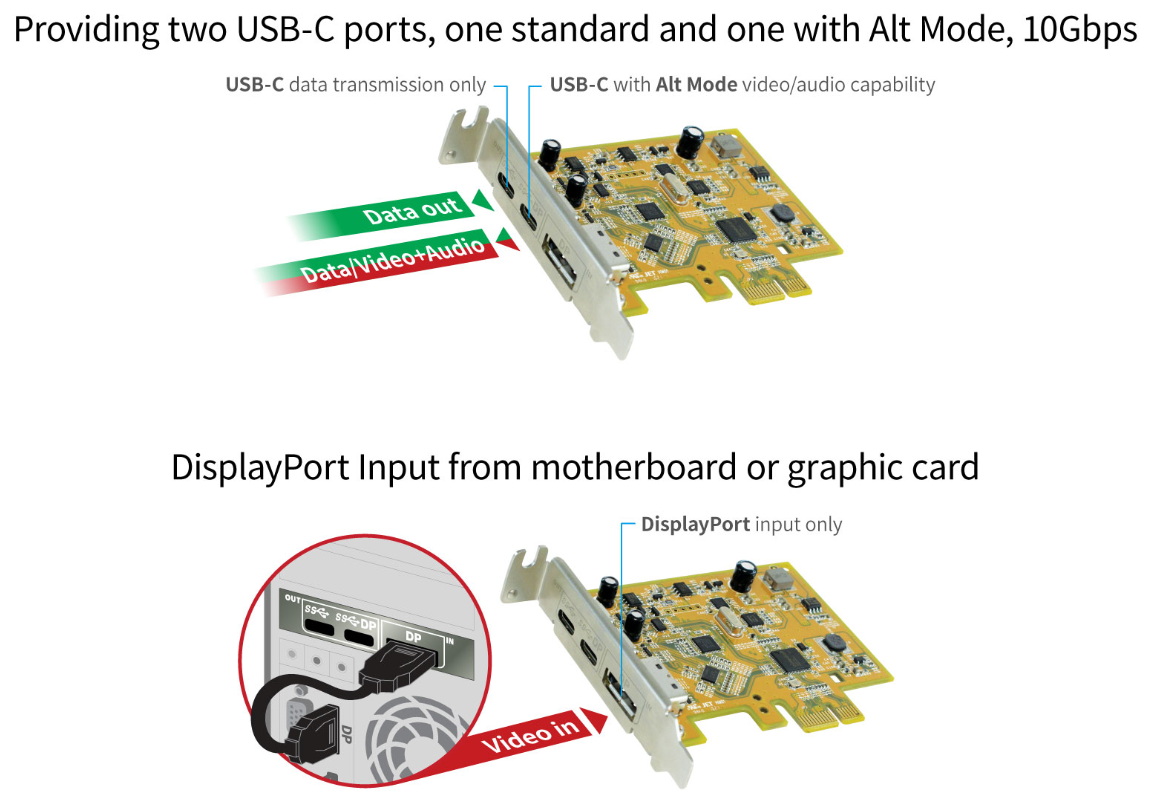
詢問
of course, I made sure to have it connected as described. It would also not explain the errors in device manager.
回答
Dear Sir
To fix the yellow mark, could you please follow up PDF manual that I sent in my previous mail.
Second, is there any DisplayPort cable on your hand? Could you please test another DP cable connecting between PC and card DisplayPort port?
To fix the yellow mark, could you please follow up PDF manual that I sent in my previous mail.
Second, is there any DisplayPort cable on your hand? Could you please test another DP cable connecting between PC and card DisplayPort port?
搜尋結果
詢問
I am trying to connect a usb-c monitor via your card. the monitor reports no signal. I installed your drivers and get error messages in device manager and in display settings when trying to set the monitor. please see attached files.
thank you.
thank you.
回答
Dear Sir
Please refer to attached SOP to solve yellow mark issue. This issue caused by wrong windows in-box driver loading.
About video signal issue,
1). please sure to connect attached displayport cable between PC graphics and card's displayport.
2). Connect USB-C cable into the second USB-C port to your USB-C display.
If there are any further questions, please, do not hesitate to contact me.
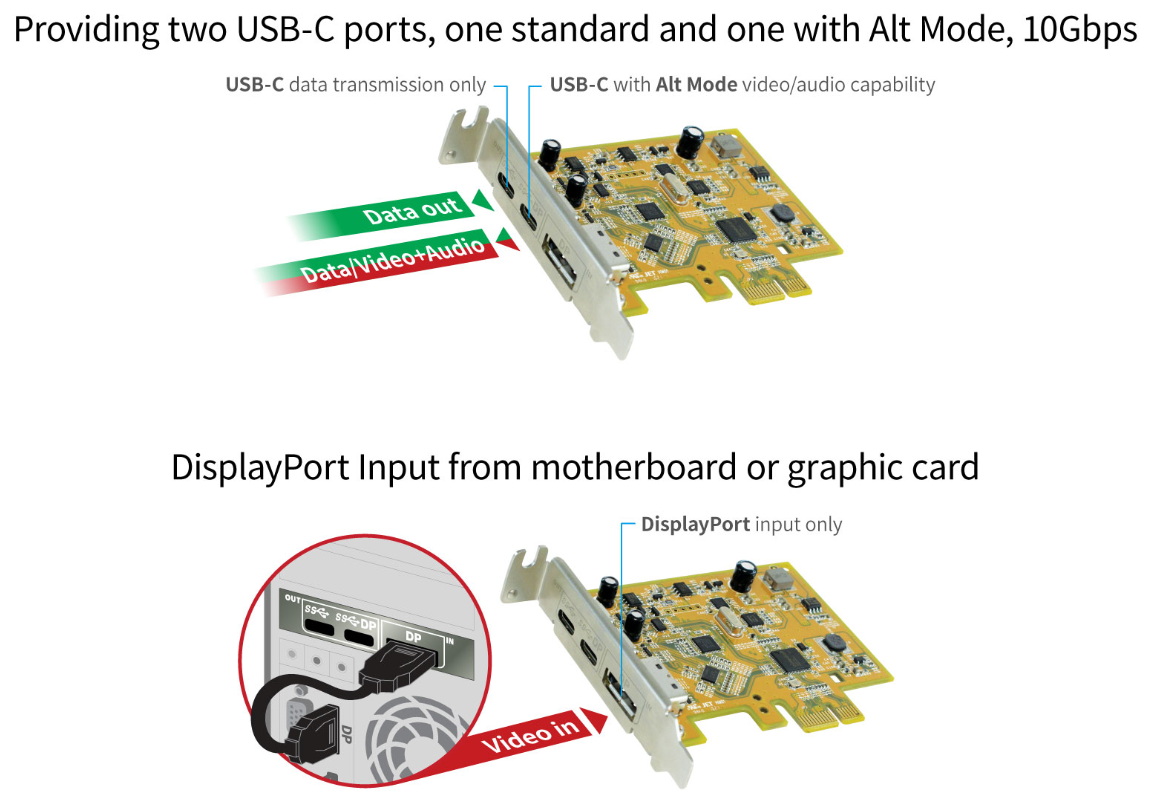
Please refer to attached SOP to solve yellow mark issue. This issue caused by wrong windows in-box driver loading.
About video signal issue,
1). please sure to connect attached displayport cable between PC graphics and card's displayport.
2). Connect USB-C cable into the second USB-C port to your USB-C display.
If there are any further questions, please, do not hesitate to contact me.
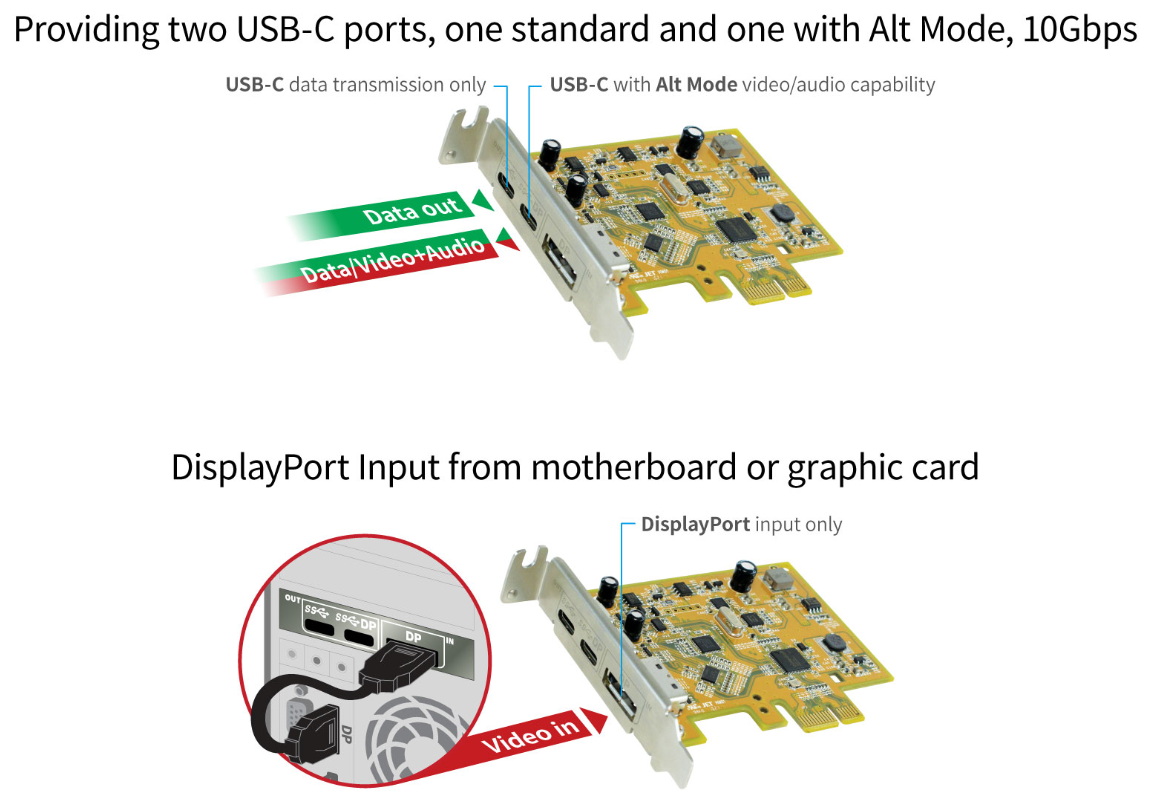
詢問
of course, I made sure to have it connected as described. It would also not explain the errors in device manager.
回答
Dear Sir
To fix the yellow mark, could you please follow up PDF manual that I sent in my previous mail.
Second, is there any DisplayPort cable on your hand? Could you please test another DP cable connecting between PC and card DisplayPort port?
To fix the yellow mark, could you please follow up PDF manual that I sent in my previous mail.
Second, is there any DisplayPort cable on your hand? Could you please test another DP cable connecting between PC and card DisplayPort port?
搜尋結果
詢問
I am trying to connect a usb-c monitor via your card. the monitor reports no signal. I installed your drivers and get error messages in device manager and in display settings when trying to set the monitor. please see attached files.
thank you.
thank you.
回答
Dear Sir
Please refer to attached SOP to solve yellow mark issue. This issue caused by wrong windows in-box driver loading.
About video signal issue,
1). please sure to connect attached displayport cable between PC graphics and card's displayport.
2). Connect USB-C cable into the second USB-C port to your USB-C display.
If there are any further questions, please, do not hesitate to contact me.
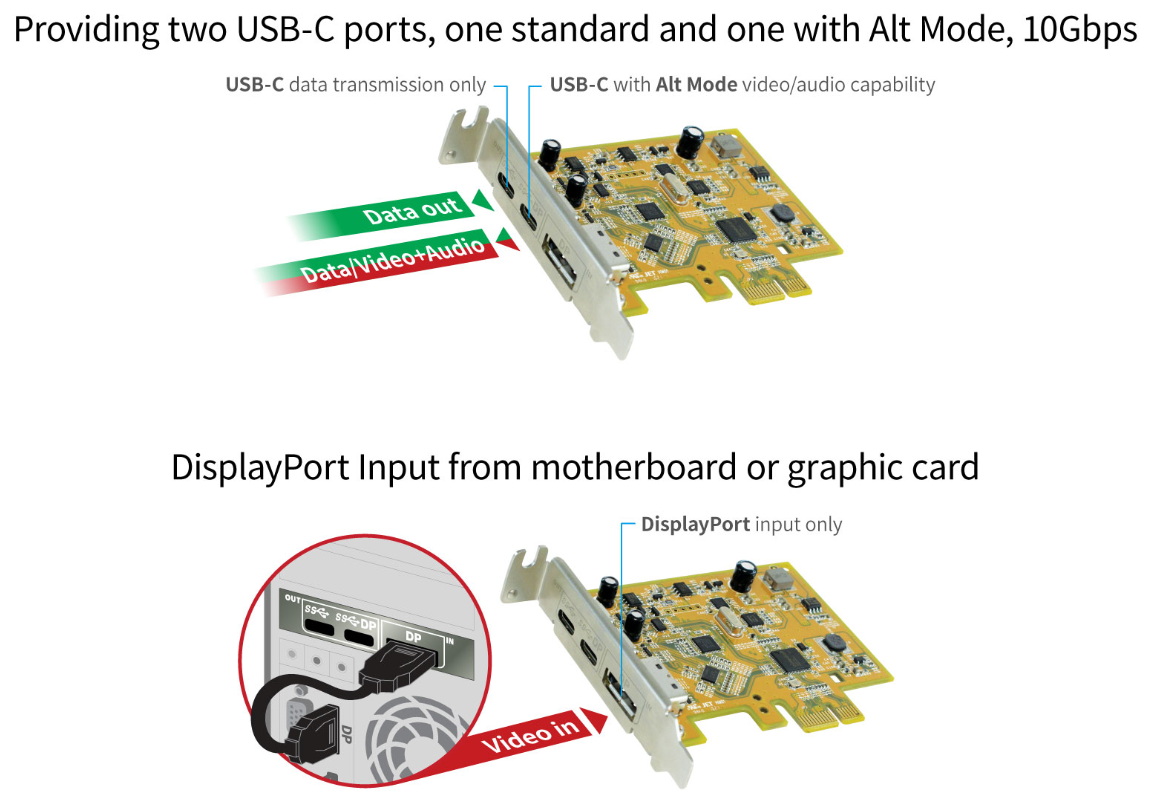
Please refer to attached SOP to solve yellow mark issue. This issue caused by wrong windows in-box driver loading.
About video signal issue,
1). please sure to connect attached displayport cable between PC graphics and card's displayport.
2). Connect USB-C cable into the second USB-C port to your USB-C display.
If there are any further questions, please, do not hesitate to contact me.
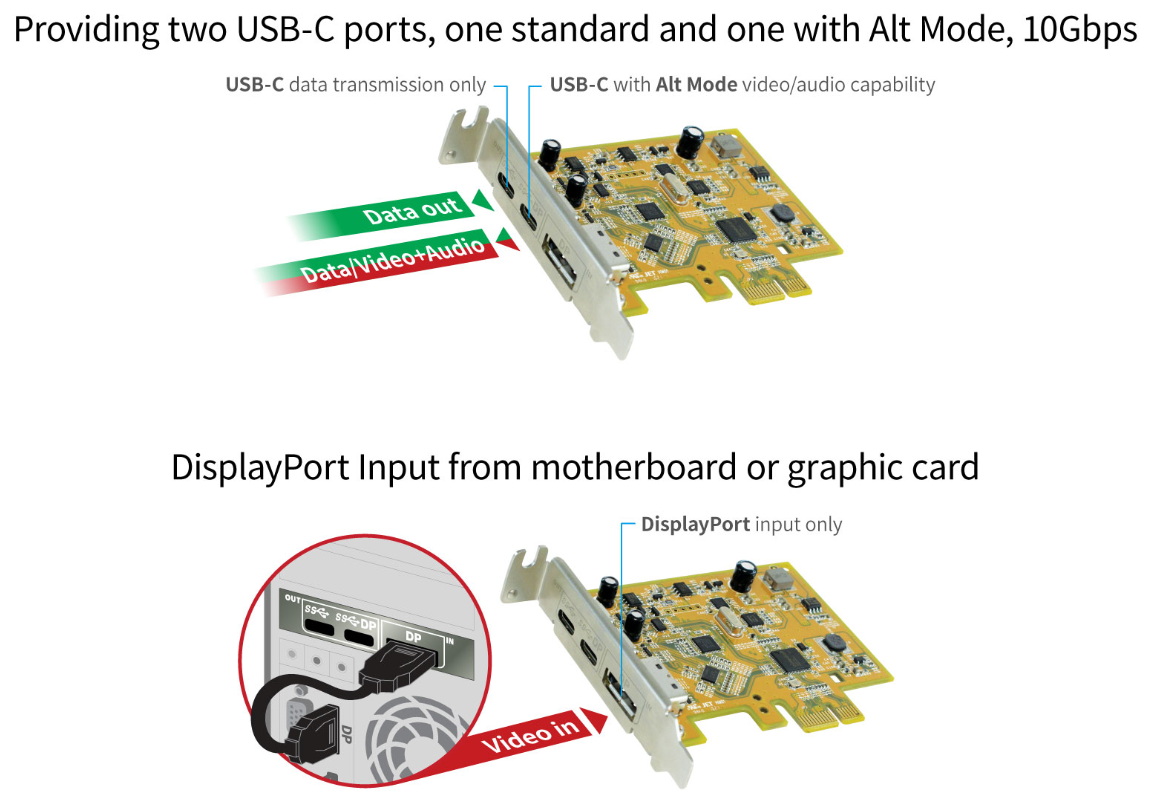
詢問
of course, I made sure to have it connected as described. It would also not explain the errors in device manager.
回答
Dear Sir
To fix the yellow mark, could you please follow up PDF manual that I sent in my previous mail.
Second, is there any DisplayPort cable on your hand? Could you please test another DP cable connecting between PC and card DisplayPort port?
To fix the yellow mark, could you please follow up PDF manual that I sent in my previous mail.
Second, is there any DisplayPort cable on your hand? Could you please test another DP cable connecting between PC and card DisplayPort port?
技術服務
歡迎您使用技術服務功能,請輸入產品關鍵字或是產品型號搜尋相關的問答,或直接使用iCare發送詢問,我們將盡快回覆您的問題。
搜尋結果
詢問
I am trying to connect a usb-c monitor via your card. the monitor reports no signal. I installed your drivers and get error messages in device manager and in display settings when trying to set the monitor. please see attached files.
thank you.
thank you.
回答
Dear Sir
Please refer to attached SOP to solve yellow mark issue. This issue caused by wrong windows in-box driver loading.
About video signal issue,
1). please sure to connect attached displayport cable between PC graphics and card's displayport.
2). Connect USB-C cable into the second USB-C port to your USB-C display.
If there are any further questions, please, do not hesitate to contact me.
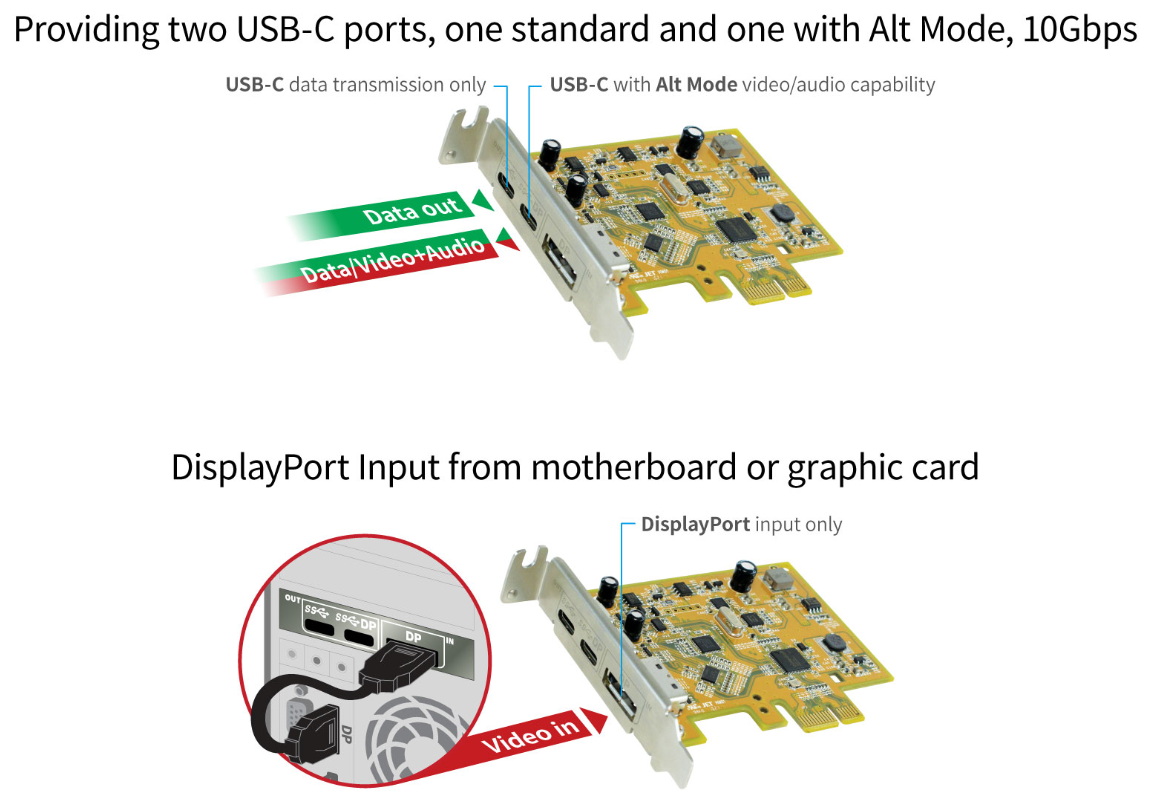
Please refer to attached SOP to solve yellow mark issue. This issue caused by wrong windows in-box driver loading.
About video signal issue,
1). please sure to connect attached displayport cable between PC graphics and card's displayport.
2). Connect USB-C cable into the second USB-C port to your USB-C display.
If there are any further questions, please, do not hesitate to contact me.
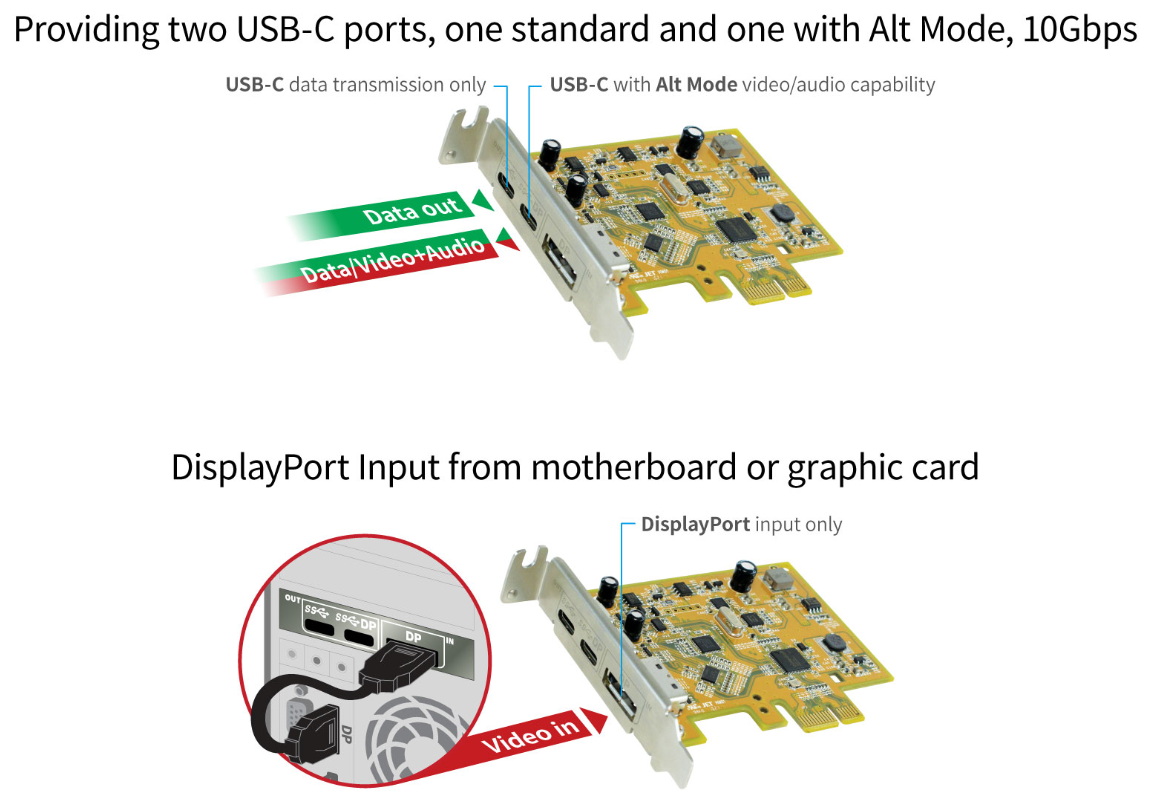
詢問
of course, I made sure to have it connected as described. It would also not explain the errors in device manager.
回答
Dear Sir
To fix the yellow mark, could you please follow up PDF manual that I sent in my previous mail.
Second, is there any DisplayPort cable on your hand? Could you please test another DP cable connecting between PC and card DisplayPort port?
To fix the yellow mark, could you please follow up PDF manual that I sent in my previous mail.
Second, is there any DisplayPort cable on your hand? Could you please test another DP cable connecting between PC and card DisplayPort port?