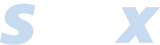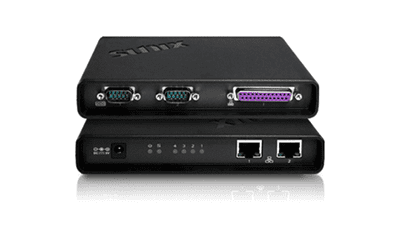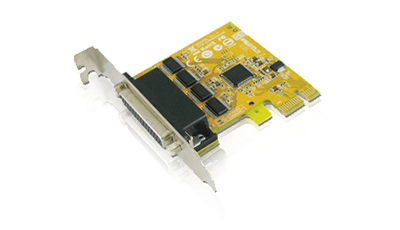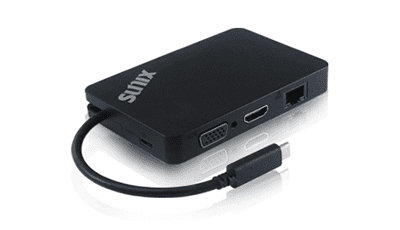搜尋結果
詢問
How to set O.S. on SATAHDD through SATA PCI card?
回答
Step 1:Unzip the driver from the CD and save it in the floppy disk
Step 2:Connect the SATA HDD to the card and put the O.S. CD into the CD-ROM. Set the BIOS Boot from the CD-ROM and turn on your computer.
Step 3:Enter the safe mode and press [F6] to the setting mode and click [s] key from the keyboard.
Step 4:After select [xxxx XP/2003] option, then the system will install O.S. to the SATA HDD.
Note: During the installation, don’t pull out the CD from the CD- ROM
搜尋結果
詢問
How to set O.S. on SATAHDD through SATA PCI card?
回答
Step 1:Unzip the driver from the CD and save it in the floppy disk
Step 2:Connect the SATA HDD to the card and put the O.S. CD into the CD-ROM. Set the BIOS Boot from the CD-ROM and turn on your computer.
Step 3:Enter the safe mode and press [F6] to the setting mode and click [s] key from the keyboard.
Step 4:After select [xxxx XP/2003] option, then the system will install O.S. to the SATA HDD.
Note: During the installation, don’t pull out the CD from the CD- ROM
搜尋結果
詢問
How to set O.S. on SATAHDD through SATA PCI card?
回答
Step 1:Unzip the driver from the CD and save it in the floppy disk
Step 2:Connect the SATA HDD to the card and put the O.S. CD into the CD-ROM. Set the BIOS Boot from the CD-ROM and turn on your computer.
Step 3:Enter the safe mode and press [F6] to the setting mode and click [s] key from the keyboard.
Step 4:After select [xxxx XP/2003] option, then the system will install O.S. to the SATA HDD.
Note: During the installation, don’t pull out the CD from the CD- ROM
搜尋結果
詢問
How to set O.S. on SATAHDD through SATA PCI card?
回答
Step 1:Unzip the driver from the CD and save it in the floppy disk
Step 2:Connect the SATA HDD to the card and put the O.S. CD into the CD-ROM. Set the BIOS Boot from the CD-ROM and turn on your computer.
Step 3:Enter the safe mode and press [F6] to the setting mode and click [s] key from the keyboard.
Step 4:After select [xxxx XP/2003] option, then the system will install O.S. to the SATA HDD.
Note: During the installation, don’t pull out the CD from the CD- ROM