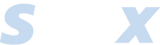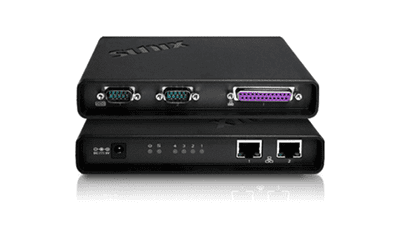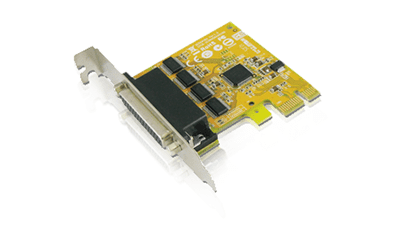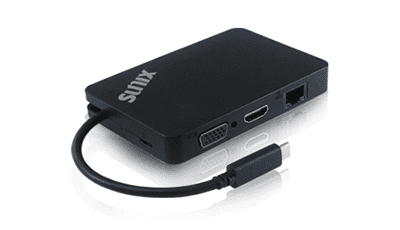UPB2430 USB4 Daisy Chain Application: Unlocking a High-Performance Chaining Experience
I. Introduction
In today’s world, where high-speed data transfer and multitasking have become standard requirements, USB4 has emerged as an indispensable connectivity technology for the new generation of devices. Built on the foundation of Thunderbolt 3, it further provides transfer speeds up to 40Gbps, power delivery up to 100W, and simultaneous support for data, video, and power. This makes USB4 the ideal solution for professional creators, AI engineers, and business users.
Among its many features, Daisy Chain connectivity stands out as one of USB4’s highlights. With Thunderbolt compatibility, users can daisy chain multiple monitors and devices, simplifying cable management and expanding system flexibility.
II. Why Choose USB4?
- High-Speed Transfer: Up to 40Gbps bandwidth, supporting 4K/8K video editing, large file transfers, and AI training datasets.
- All-in-One Cable: Transmits data, video, and power simultaneously, creating a more efficient and clutter-free workspace.
- Excellent Compatibility: Backward compatible with USB 3.2 and Thunderbolt 3/4, ensuring seamless upgrades for existing devices.
- Daisy Chain Connectivity: Enables flexible multi-monitor and multi-device setups, meeting both professional and business needs.
III. UPB2430 Daisy Chain Application Scenarios
1. Multi-Monitor Daisy Chain
• UPB2430 USB4 Port → First monitor USB4 / Thunderbolt 3,4 IN
• First monitor USB4 / Thunderbolt 3,4 OUT → Second monitor USB4 / Thunderbolt 3,4 IN
Value: Professionals in video editing, financial trading, and software development can operate multiple windows simultaneously, significantly boosting productivity.

2. External Storage and Dock Daisy Chain
• UPB2430 USB4 Port → USB4 / Thunderbolt 3/4 Dock
• USB4 / Thunderbolt 3/4 Dock → External SSD (or other USB4 / Thunderbolt 3/4 device)
• The Dock can also connect to Ethernet, keyboard, mouse, and additional monitors
Value: Creators can quickly back up large project files, while business users can build a “single-cable” workstation for plug-and-play productivity.
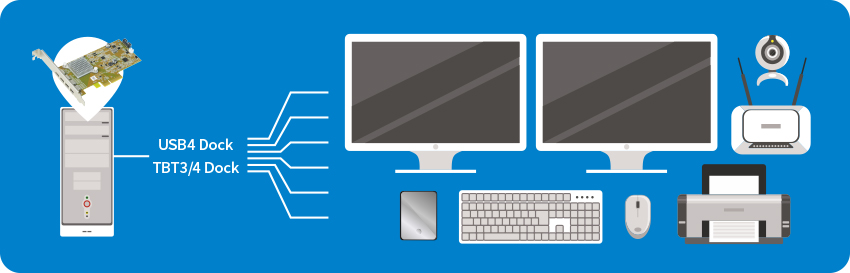
More Application Scenarios
| Application Scenario | Features / Benefits |
|---|---|
| Video Creation | External GPU acceleration for smooth 4K/8K multi-track editing and real-time rendering. |
| AI Computing | Supports external GPU/NPU to accelerate inference performance and speed up model validation. |
| High-Speed Storage | Connect external NVMe SSDs with transfer rates up to 2.5GB/s, reducing backup and migration time. |

IV. Added Value of the UPB2430 PCIe USB4 Card
- External GPU / AI Modules: Leverages USB4 high bandwidth and PCIe pass-through to enable smooth 4K/8K editing, 3D rendering, and AI acceleration.
- High-Speed NVMe SSD Storage: Daisy chain external NVMe SSDs via PCIe expansion for speeds exceeding 2.5GB/s, ideal for big data transfer, real-time video access, and project backup.
- Workstation-Level Performance: Transforms mini PCs or slim desktops into workstation-class systems, meeting the needs of professional creators, researchers, and gamers.
This architecture makes the UPB2430 USB4 expansion solution more than just a connectivity tool—it is the key to unleashing PC potential and enabling high-performance applications.
V. Deployment Considerations
| Deployment Aspect | Notes |
|---|---|
| Motherboard Compatibility | Ensure the motherboard supports a USB4 Host Controller to fully utilize the card’s functions. |
| Operating System Recommendation | Windows 11 is recommended, with built-in USB4 device management and in-box drivers for easy installation. |
| Multi-Monitor Daisy Chain | When connecting multiple monitors, use USB-C cables and monitors that support DisplayPort Alt Mode. |
VI. Conclusion
The UPB2430 Daisy Chain not only addresses multi-monitor and multi-device connectivity needs but also leverages USB4’s high bandwidth and PCIe expansion capabilities to deliver workstation-class performance for creators, AI engineers, and professionals.
In today’s era of mobile computing and high-performance applications, the UPB2430 is more than just a peripheral—it is the key enabler of productivity and creativity.
Articles
Use Cases
-
Hailo8 Application – Face Recognition
-
Hailo8 Application – ReID
-
Applications of SUNIX CAN FD Communication Card in Smart Manufacturing
-
SUNIX CAN FD Communication Card in Railway Transportation Applications
-
SUNIX CAN FD Communication Card in MRI Applications
-
External Storage System Application High-Performance Architecture Based on SUNIX OCuLink Expansion Card
-
UPB2430 USB4 Daisy Chain Application: Unlocking a High-Performance Chaining Experience
-
Application of SUNIX CAN FD Communication Card in Smart Mobile Robots (AGV/AMR)
-
Application of SUNIX CAN FD Card in Automotive Repair Station Diagnostic Systems
-
SUNIX CAN FD Card in Modular Energy Storage Systems
-
Applications and Benefits of CAN FD in Automotive Service Station Diagnostic Systems
-
Application of CAN FD in Electric Vehicle Battery Management Systems
-
CANbus Will Play Critical Role in Electric and Autonomous Vehicles by OEM OFF-HIGHWAY
UPB2430 USB4 Daisy Chain Application: Unlocking a High-Performance Chaining Experience
I. Introduction
In today’s world, where high-speed data transfer and multitasking have become standard requirements, USB4 has emerged as an indispensable connectivity technology for the new generation of devices. Built on the foundation of Thunderbolt 3, it further provides transfer speeds up to 40Gbps, power delivery up to 100W, and simultaneous support for data, video, and power. This makes USB4 the ideal solution for professional creators, AI engineers, and business users.
Among its many features, Daisy Chain connectivity stands out as one of USB4’s highlights. With Thunderbolt compatibility, users can daisy chain multiple monitors and devices, simplifying cable management and expanding system flexibility.
II. Why Choose USB4?
- High-Speed Transfer: Up to 40Gbps bandwidth, supporting 4K/8K video editing, large file transfers, and AI training datasets.
- All-in-One Cable: Transmits data, video, and power simultaneously, creating a more efficient and clutter-free workspace.
- Excellent Compatibility: Backward compatible with USB 3.2 and Thunderbolt 3/4, ensuring seamless upgrades for existing devices.
- Daisy Chain Connectivity: Enables flexible multi-monitor and multi-device setups, meeting both professional and business needs.
III. UPB2430 Daisy Chain Application Scenarios
1. Multi-Monitor Daisy Chain
• UPB2430 USB4 Port → First monitor USB4 / Thunderbolt 3,4 IN
• First monitor USB4 / Thunderbolt 3,4 OUT → Second monitor USB4 / Thunderbolt 3,4 IN
Value: Professionals in video editing, financial trading, and software development can operate multiple windows simultaneously, significantly boosting productivity.

2. External Storage and Dock Daisy Chain
• UPB2430 USB4 Port → USB4 / Thunderbolt 3/4 Dock
• USB4 / Thunderbolt 3/4 Dock → External SSD (or other USB4 / Thunderbolt 3/4 device)
• The Dock can also connect to Ethernet, keyboard, mouse, and additional monitors
Value: Creators can quickly back up large project files, while business users can build a “single-cable” workstation for plug-and-play productivity.
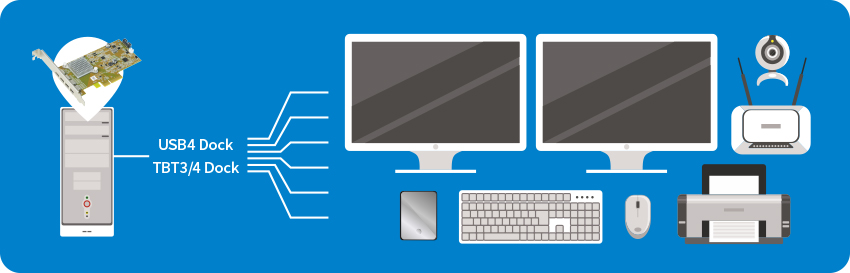
More Application Scenarios
| Application Scenario | Features / Benefits |
|---|---|
| Video Creation | External GPU acceleration for smooth 4K/8K multi-track editing and real-time rendering. |
| AI Computing | Supports external GPU/NPU to accelerate inference performance and speed up model validation. |
| High-Speed Storage | Connect external NVMe SSDs with transfer rates up to 2.5GB/s, reducing backup and migration time. |

IV. Added Value of the UPB2430 PCIe USB4 Card
- External GPU / AI Modules: Leverages USB4 high bandwidth and PCIe pass-through to enable smooth 4K/8K editing, 3D rendering, and AI acceleration.
- High-Speed NVMe SSD Storage: Daisy chain external NVMe SSDs via PCIe expansion for speeds exceeding 2.5GB/s, ideal for big data transfer, real-time video access, and project backup.
- Workstation-Level Performance: Transforms mini PCs or slim desktops into workstation-class systems, meeting the needs of professional creators, researchers, and gamers.
This architecture makes the UPB2430 USB4 expansion solution more than just a connectivity tool—it is the key to unleashing PC potential and enabling high-performance applications.
V. Deployment Considerations
| Deployment Aspect | Notes |
|---|---|
| Motherboard Compatibility | Ensure the motherboard supports a USB4 Host Controller to fully utilize the card’s functions. |
| Operating System Recommendation | Windows 11 is recommended, with built-in USB4 device management and in-box drivers for easy installation. |
| Multi-Monitor Daisy Chain | When connecting multiple monitors, use USB-C cables and monitors that support DisplayPort Alt Mode. |
VI. Conclusion
The UPB2430 Daisy Chain not only addresses multi-monitor and multi-device connectivity needs but also leverages USB4’s high bandwidth and PCIe expansion capabilities to deliver workstation-class performance for creators, AI engineers, and professionals.
In today’s era of mobile computing and high-performance applications, the UPB2430 is more than just a peripheral—it is the key enabler of productivity and creativity.
Articles
Use Cases
-
Hailo8 Application – Face Recognition
-
Hailo8 Application – ReID
-
Applications of SUNIX CAN FD Communication Card in Smart Manufacturing
-
SUNIX CAN FD Communication Card in Railway Transportation Applications
-
SUNIX CAN FD Communication Card in MRI Applications
-
External Storage System Application High-Performance Architecture Based on SUNIX OCuLink Expansion Card
-
UPB2430 USB4 Daisy Chain Application: Unlocking a High-Performance Chaining Experience
-
Application of SUNIX CAN FD Communication Card in Smart Mobile Robots (AGV/AMR)
-
Application of SUNIX CAN FD Card in Automotive Repair Station Diagnostic Systems
-
SUNIX CAN FD Card in Modular Energy Storage Systems
-
Applications and Benefits of CAN FD in Automotive Service Station Diagnostic Systems
-
Application of CAN FD in Electric Vehicle Battery Management Systems
-
CANbus Will Play Critical Role in Electric and Autonomous Vehicles by OEM OFF-HIGHWAY
UPB2430 USB4 Daisy Chain Application: Unlocking a High-Performance Chaining Experience
I. Introduction
In today’s world, where high-speed data transfer and multitasking have become standard requirements, USB4 has emerged as an indispensable connectivity technology for the new generation of devices. Built on the foundation of Thunderbolt 3, it further provides transfer speeds up to 40Gbps, power delivery up to 100W, and simultaneous support for data, video, and power. This makes USB4 the ideal solution for professional creators, AI engineers, and business users.
Among its many features, Daisy Chain connectivity stands out as one of USB4’s highlights. With Thunderbolt compatibility, users can daisy chain multiple monitors and devices, simplifying cable management and expanding system flexibility.
II. Why Choose USB4?
- High-Speed Transfer: Up to 40Gbps bandwidth, supporting 4K/8K video editing, large file transfers, and AI training datasets.
- All-in-One Cable: Transmits data, video, and power simultaneously, creating a more efficient and clutter-free workspace.
- Excellent Compatibility: Backward compatible with USB 3.2 and Thunderbolt 3/4, ensuring seamless upgrades for existing devices.
- Daisy Chain Connectivity: Enables flexible multi-monitor and multi-device setups, meeting both professional and business needs.
III. UPB2430 Daisy Chain Application Scenarios
1. Multi-Monitor Daisy Chain
• UPB2430 USB4 Port → First monitor USB4 / Thunderbolt 3,4 IN
• First monitor USB4 / Thunderbolt 3,4 OUT → Second monitor USB4 / Thunderbolt 3,4 IN
Value: Professionals in video editing, financial trading, and software development can operate multiple windows simultaneously, significantly boosting productivity.

2. External Storage and Dock Daisy Chain
• UPB2430 USB4 Port → USB4 / Thunderbolt 3/4 Dock
• USB4 / Thunderbolt 3/4 Dock → External SSD (or other USB4 / Thunderbolt 3/4 device)
• The Dock can also connect to Ethernet, keyboard, mouse, and additional monitors
Value: Creators can quickly back up large project files, while business users can build a “single-cable” workstation for plug-and-play productivity.
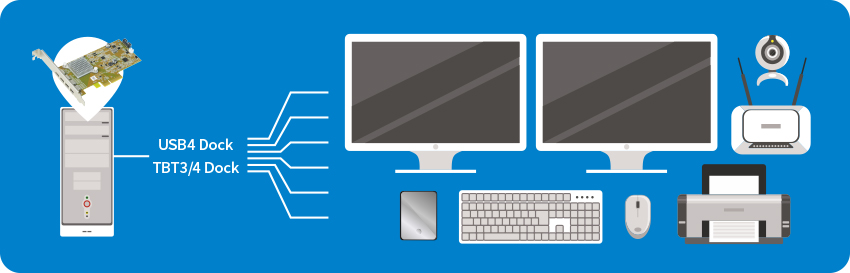
More Application Scenarios
| Application Scenario | Features / Benefits |
|---|---|
| Video Creation | External GPU acceleration for smooth 4K/8K multi-track editing and real-time rendering. |
| AI Computing | Supports external GPU/NPU to accelerate inference performance and speed up model validation. |
| High-Speed Storage | Connect external NVMe SSDs with transfer rates up to 2.5GB/s, reducing backup and migration time. |

IV. Added Value of the UPB2430 PCIe USB4 Card
- External GPU / AI Modules: Leverages USB4 high bandwidth and PCIe pass-through to enable smooth 4K/8K editing, 3D rendering, and AI acceleration.
- High-Speed NVMe SSD Storage: Daisy chain external NVMe SSDs via PCIe expansion for speeds exceeding 2.5GB/s, ideal for big data transfer, real-time video access, and project backup.
- Workstation-Level Performance: Transforms mini PCs or slim desktops into workstation-class systems, meeting the needs of professional creators, researchers, and gamers.
This architecture makes the UPB2430 USB4 expansion solution more than just a connectivity tool—it is the key to unleashing PC potential and enabling high-performance applications.
V. Deployment Considerations
| Deployment Aspect | Notes |
|---|---|
| Motherboard Compatibility | Ensure the motherboard supports a USB4 Host Controller to fully utilize the card’s functions. |
| Operating System Recommendation | Windows 11 is recommended, with built-in USB4 device management and in-box drivers for easy installation. |
| Multi-Monitor Daisy Chain | When connecting multiple monitors, use USB-C cables and monitors that support DisplayPort Alt Mode. |
VI. Conclusion
The UPB2430 Daisy Chain not only addresses multi-monitor and multi-device connectivity needs but also leverages USB4’s high bandwidth and PCIe expansion capabilities to deliver workstation-class performance for creators, AI engineers, and professionals.
In today’s era of mobile computing and high-performance applications, the UPB2430 is more than just a peripheral—it is the key enabler of productivity and creativity.
Articles
Use Cases
-
Hailo8 Application – Face Recognition
-
Hailo8 Application – ReID
-
Applications of SUNIX CAN FD Communication Card in Smart Manufacturing
-
SUNIX CAN FD Communication Card in Railway Transportation Applications
-
SUNIX CAN FD Communication Card in MRI Applications
-
External Storage System Application High-Performance Architecture Based on SUNIX OCuLink Expansion Card
-
UPB2430 USB4 Daisy Chain Application: Unlocking a High-Performance Chaining Experience
-
Application of SUNIX CAN FD Communication Card in Smart Mobile Robots (AGV/AMR)
-
Application of SUNIX CAN FD Card in Automotive Repair Station Diagnostic Systems
-
SUNIX CAN FD Card in Modular Energy Storage Systems
-
Applications and Benefits of CAN FD in Automotive Service Station Diagnostic Systems
-
Application of CAN FD in Electric Vehicle Battery Management Systems
-
CANbus Will Play Critical Role in Electric and Autonomous Vehicles by OEM OFF-HIGHWAY
UPB2430 USB4 Daisy Chain Application: Unlocking a High-Performance Chaining Experience
I. Introduction
In today’s world, where high-speed data transfer and multitasking have become standard requirements, USB4 has emerged as an indispensable connectivity technology for the new generation of devices. Built on the foundation of Thunderbolt 3, it further provides transfer speeds up to 40Gbps, power delivery up to 100W, and simultaneous support for data, video, and power. This makes USB4 the ideal solution for professional creators, AI engineers, and business users.
Among its many features, Daisy Chain connectivity stands out as one of USB4’s highlights. With Thunderbolt compatibility, users can daisy chain multiple monitors and devices, simplifying cable management and expanding system flexibility.
II. Why Choose USB4?
- High-Speed Transfer: Up to 40Gbps bandwidth, supporting 4K/8K video editing, large file transfers, and AI training datasets.
- All-in-One Cable: Transmits data, video, and power simultaneously, creating a more efficient and clutter-free workspace.
- Excellent Compatibility: Backward compatible with USB 3.2 and Thunderbolt 3/4, ensuring seamless upgrades for existing devices.
- Daisy Chain Connectivity: Enables flexible multi-monitor and multi-device setups, meeting both professional and business needs.
III. UPB2430 Daisy Chain Application Scenarios
1. Multi-Monitor Daisy Chain
• UPB2430 USB4 Port → First monitor USB4 / Thunderbolt 3,4 IN
• First monitor USB4 / Thunderbolt 3,4 OUT → Second monitor USB4 / Thunderbolt 3,4 IN
Value: Professionals in video editing, financial trading, and software development can operate multiple windows simultaneously, significantly boosting productivity.

2. External Storage and Dock Daisy Chain
• UPB2430 USB4 Port → USB4 / Thunderbolt 3/4 Dock
• USB4 / Thunderbolt 3/4 Dock → External SSD (or other USB4 / Thunderbolt 3/4 device)
• The Dock can also connect to Ethernet, keyboard, mouse, and additional monitors
Value: Creators can quickly back up large project files, while business users can build a “single-cable” workstation for plug-and-play productivity.
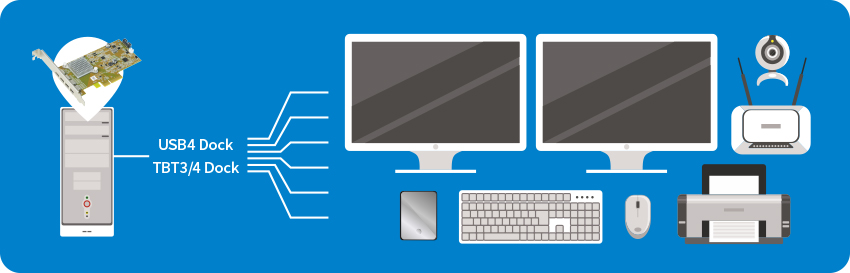
More Application Scenarios
| Application Scenario | Features / Benefits |
|---|---|
| Video Creation | External GPU acceleration for smooth 4K/8K multi-track editing and real-time rendering. |
| AI Computing | Supports external GPU/NPU to accelerate inference performance and speed up model validation. |
| High-Speed Storage | Connect external NVMe SSDs with transfer rates up to 2.5GB/s, reducing backup and migration time. |

IV. Added Value of the UPB2430 PCIe USB4 Card
- External GPU / AI Modules: Leverages USB4 high bandwidth and PCIe pass-through to enable smooth 4K/8K editing, 3D rendering, and AI acceleration.
- High-Speed NVMe SSD Storage: Daisy chain external NVMe SSDs via PCIe expansion for speeds exceeding 2.5GB/s, ideal for big data transfer, real-time video access, and project backup.
- Workstation-Level Performance: Transforms mini PCs or slim desktops into workstation-class systems, meeting the needs of professional creators, researchers, and gamers.
This architecture makes the UPB2430 USB4 expansion solution more than just a connectivity tool—it is the key to unleashing PC potential and enabling high-performance applications.
V. Deployment Considerations
| Deployment Aspect | Notes |
|---|---|
| Motherboard Compatibility | Ensure the motherboard supports a USB4 Host Controller to fully utilize the card’s functions. |
| Operating System Recommendation | Windows 11 is recommended, with built-in USB4 device management and in-box drivers for easy installation. |
| Multi-Monitor Daisy Chain | When connecting multiple monitors, use USB-C cables and monitors that support DisplayPort Alt Mode. |
VI. Conclusion
The UPB2430 Daisy Chain not only addresses multi-monitor and multi-device connectivity needs but also leverages USB4’s high bandwidth and PCIe expansion capabilities to deliver workstation-class performance for creators, AI engineers, and professionals.
In today’s era of mobile computing and high-performance applications, the UPB2430 is more than just a peripheral—it is the key enabler of productivity and creativity.
Articles
Use Cases
-
Hailo8 Application – Face Recognition
-
Hailo8 Application – ReID
-
Applications of SUNIX CAN FD Communication Card in Smart Manufacturing
-
SUNIX CAN FD Communication Card in Railway Transportation Applications
-
SUNIX CAN FD Communication Card in MRI Applications
-
External Storage System Application High-Performance Architecture Based on SUNIX OCuLink Expansion Card
-
UPB2430 USB4 Daisy Chain Application: Unlocking a High-Performance Chaining Experience
-
Application of SUNIX CAN FD Communication Card in Smart Mobile Robots (AGV/AMR)
-
Application of SUNIX CAN FD Card in Automotive Repair Station Diagnostic Systems
-
SUNIX CAN FD Card in Modular Energy Storage Systems
-
Applications and Benefits of CAN FD in Automotive Service Station Diagnostic Systems
-
Application of CAN FD in Electric Vehicle Battery Management Systems
-
CANbus Will Play Critical Role in Electric and Autonomous Vehicles by OEM OFF-HIGHWAY